Buying a WordPress template can be quite difficult. Hundreds if not thousands of templates are offered on different website marketplaces. There are a lot of WordPress template providers. You can for example buy a theme at Themeforest, Elegant themes or TemplateMonster.
But which one suits you best of you want to buy a template for a new website?
Three tips to help you make the right choice.
1. Turn it into a steady ritual
When you decide to buy a new website, it’s a good idea to check Themeforest every day.
In the beginning you might be overwhelmed by the many templates that are offered.
What I do is I look at the new templates every morning that are offered on the front page. These are indicated with the ‘New’ header.
These are usually around 20 to 30 and there are not only WordPress templates, but also from Joomla or Drupal.
And it’s not only websites, but also new email templates, webshops, landing pages and much more.
If you want to look for a specific website (news magazine, blog or something else) you can make a more specific choice through the navigation bar.
If you do this every day (there are no new templates added over the weekend) then you get some routine in searching and you get to know Themeforest better. Within ten minutes you can usually see all the new templates.
TIP: First read Website jargon to get to know a little more about ‘website language’. Useful for beginners!
2. Take your time
Know that you are stuck with a template for years. And so it’s really important to make a well considered choice for a new WordPress template.
When I see a nice or suitable template, I save it in my favourites.
Buying a WordPress template can sometimes take me a couple of months. I always try to create a feeling for it. A couple of times a week I will look at it, compare it to other templates, leave it for a while, then look again. And this way you start to get a feeling for it. Or not of course.
If you take a little more time, then you can make a better and more well considered choice. But…. the tempting thing about Themeforest is that new templates are added every day.
Every day I think; maybe tomorrow there will be a better and nicer template. That’s the danger. So also don’t wait too long, because indecisiveness is also not good.
And if you did make a wrong choice, don’t worry. Buying a WordPress theme is often not spending more than 5 up to 60 Euros.
Not too bad right?
And if you want to switch to a different template, then you can easily transfer all the articles, pages, comments and other content from the old to the new website.
3. Buy a WordPress template? Study the template well
When you have finally found a template, study it well. If you for example want to buy the WordPress template Newsmag, then first check the ‘live preview’ that is underneath the template photo. This way you can see what the website looks like, what options and functions it has and if you like the layout.
They often show the full version of the website, so with all of the options. You can for example look at several front pages. And you will often see an overview of all the functions.
Boven het plaatje staan de ‘comments’ en ‘support’. Ook belangrijk. In de comments kun je reacties zien van andere gebruikers.

Above the image are the ‘comments’ and ‘support’. Also important. You can see other user’s comments in the comments.
Basically these comments are meant for potential buyers who have questions about the template, but in practice you see a lot of questions, suggestions and remarks from users who have already bought the template.
If a template doesn’t function well you will without a doubt read about it in the comments.
Look at ‘Support’. Every template needs its own support department. If there are problems with the template, you need to be able to fall back on support.
Many have their own ‘ticket’ system where you can ask questions, report problems or give suggestions. With a good support you often have an answer within one or two days and they might also offer to do a few corrections in the cms.
But not that it is still support and they are not going to perform extensive adjustments to your template. This is still your own responsibility.
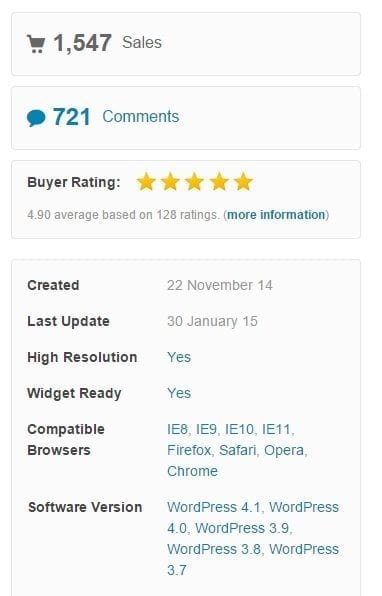 Also look at how popular a template is. In the right column is some information about how often the template is sold, when the last update was , the reviews and when the template was built.
Also look at how popular a template is. In the right column is some information about how often the template is sold, when the last update was , the reviews and when the template was built.
These are all indications about whether the template is good or not. Is it sold a lot? Then it is often a qualitative good template. Good review? Same thing.
Also look at ‘create’, because a template that is three or four years old might not be what you want. Although some older templates are still very good. Also because they still get regular updates according to the latest requirements and standards.
Finally the information underneath the image. With an overview of the functions, integration of plugins, information about the documentation of the template and about the updates that are carried out.
All the way at the bottom of the overview page you can see if the template developer has created multiple websites. Also a good indication that you are dealing with an experienced developer and so a qualitative good template.
I use these tips myself to choose a template. It took me two months to decide to buy Newsmag.
Sometimes you can’t wait that long to look at a template and you want to make a choice within a week. Then you should select three templates you really like and look at them more often. The best one will eventually stand out.
Did I miss something? I would love to hear your tip on how to choose the right website template.




