These are staggering numbers. Again the Avada WordPress theme in Themeforest had 1575 downloads this week.
And it has been going on at this pace for a few years. In the meantime, the Themefusion template has had more than 650.000 downloads, an unbelievable record.
It is by far the most sold Themeforest template. What is the secret of Avada? Where does this template differentiate from others? And why do I like to use it?
One of the most important things when creating a website is choosing a template. You want to feel good about it, it has to be a nice design, secure, be able to load fast, technically well put together and last at least a few years. The Avada WordPress template meets all these requirements.
I myself have used Avada WordPress theme for a few clients. I was a little held back, because so many people already use this WordPress template.
So not a very unique template, but in practice it is not so bad. The Avada WordPress template is so diverse, that you can completely adjust it to your own taste and style.
There are dozens of front pages alone to choose from. All these front pages are within the demo content: these are all of the pages installed as they appear in the website’s demo version.
The theme has also been provided with GDPR, so you can for example place a check at the contact form where people can agree with the privacy policy.
Theme options
The Avada WordPress template is a template to which you can make changes without having to know anything about difficult codes.
In the ‘Theme options’ you can easily make changes to all kinds of things: colours, fonts, layout, style. You can amongst other things determine the width of your website.
To determine the header (the top part of the website with navigation) you can choose from up to five different ones. By simply clicking it you can choose another header.
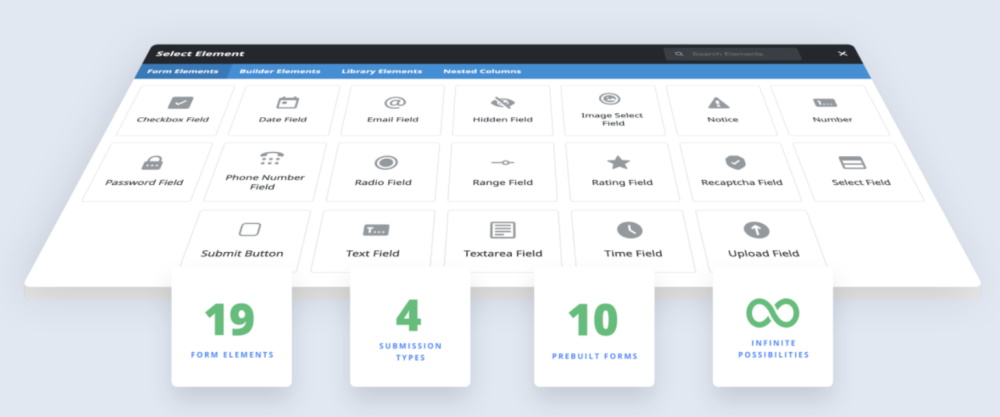
The Avada WordPress template also has a Fusion builder with which you yourself can easily design pages.
You can divide the columns, add different kinds of elements (like a text space, contact form or card) and you can also slide it back and forth. Also referred to as drag & drop.
The Avada WordPress template distinguishes itself from other templates because of its many functionalities.
You have four different sliders alone at your disposal (Fusion slider, Elastic slider, LayerSlider and Revolution slider). And you can also basically add anything you want: pricing tables, fun counters, a mega menu, highlighting (popover) content.
Just too much to mention. There is also a complete built in webshop, should you wish to add this to your website.
Avada WordPress template for everyone?
Can anyone start with it themselves? Yes, they can, but you first need to be instructed to be able to work with Avada.
This is standard when buying a template with Themeforest: every new template comes with its own instruction manual and it just takes some time to learn it.
With this theme you also need some knowledge to learn to work with the Theme options and the Fusion builder.
Although the template was built in 2012, the site is continuously updated and it is a modern, well designed, trustworthy and suitable template to use for a new website.
It is updated regularly and this way it moves with the times. Look at the video below for a small impression and be amazed about all the possibilities.
You can see there are a lot of options to choose from.
But Avada also delivers a lot of instruction videos to help you on your way. And there is off course the support department, where you can always send an email to. I myself have done this a couple of times, and often you receive a reply within a day.
Avada is one of the most sold themes. Do you have interest in Avada? You can order this theme via ThemeForest.




