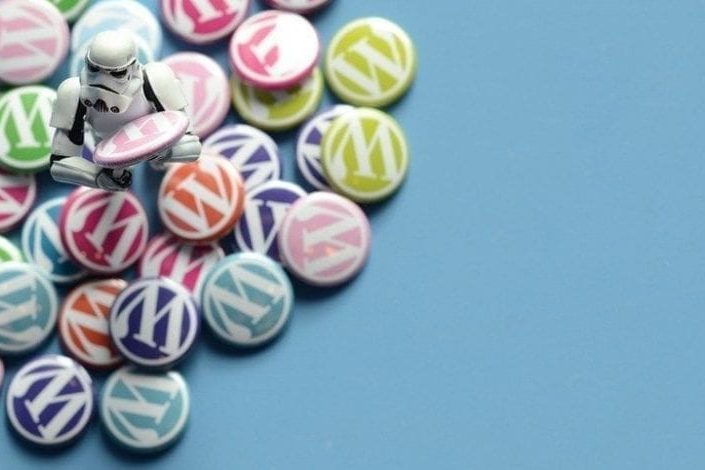Did you know that more than 90% of people use WordPress to create blogs and regular websites?
But there are so much more WordPress examples. Like:
- building a community,
- a membership website with pages only accessible to members,
- a directory website with pointers and a world map …
The options are endless.
When WordPress started in 2003, it was mainly intended for blogs. But the platform has now grown into a full-fledged and reliable content management system and offers enormous possibilities.
Especially in recent years, so many new WordPress examples of specific website templates have been added.
This is mainly due to the many available plugins in the WordPress repository. With these you can change your existing website into an intranet, community or webshop.
But you can also buy a completely new website template which has already been completely set up as a helpdesk website or crowdfunding website.
23 WordPress examples
I will give you a list of 23 different WordPress applications. Interesting, because there are probably ideas that you haven’t heard of before. Which can give your company or organization a huge boost.

This is one of my favorite templates, a directory website. I have already built several. But sometimes you can also set up a part of the website as a directory site, like on the world travel page of Travel around the World.
It’s not much more difficult than building an average website. A directory website is a kind of database with a search structure. You often see a large search field where you can quickly get to the requested information.
Also, the directory websites often have a prominent (world) map on which you can place icons and click through to the desired info. I once proposed this to an association of entrepreneurs in a nice neighborhood with a lot of shops. They wanted to attract visitors and were looking for a suitable website which mapped out their stores on an interactive map.
A few more WordPress examples for which you can use a directory website: to offer jobs, announce events, sell cars, pet minders, you name it.
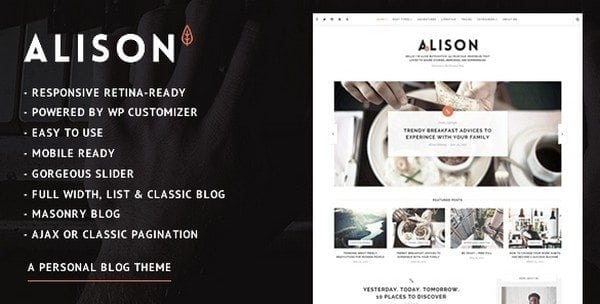
2. Blog or personal website
WordPress once started with this and it’s still popular to make a personal blog with WordPress. Often these blogs look simple and if you want to make it as easy as possible for yourself, it would be best to host the site at WordPress.com.
Within five minutes your site is online with your own blog. You blog about your daily activities, your company, a passion, everything is possible. Blogs are still very popular and a lot of freelancers use a blog to put themselves on the map and attract visitors (and customers …).

3. Community
You can use WordPress as a community. There is a very nice plugin, called BuddyPress, which helps you create an interactive website where you can discuss, chat, exchange data and more with others. I have previously written an article about BuddyPress, the sleeping giant that awakens.
Community websites are for example easy to use for universities or higher education colleges, where the students come into contact with each other or can form special groups in which they can exchange ideas about specific topics. But also a cooking website like the one below can easily be set up as a community.

4. Intranet
WordPress is not so well known to make an intranet, for example for companies (between 100 and 500 employees) who want to lift their internal communication to a higher level.
With the WordPress Access Control plugin, you can easily place the website behind a secure environment, so only your employees will have access to it. But better is: a specific intranet template. There are not many of them yet, but this is changing now and last year I discovered two very nice intranet templates.
I myself have seen one that made me very enthusiastic, see here under the example of Alliance intranet. You can place news items there, employees can create projects to share things in the project with each other, there is a Wiki, an agenda and much more. Great!

5. Photography website
For photographers there are the special photography websites. Everything is aimed at bringing the photos – their portfolio – to the front as much as possible. Often they are stylish websites without too much text. Because photographers don’t like that … But very beautiful.

6. Prince compare website
There are also beautiful comparison websites these days, in which you can compare products with each other on a number of things such as price, brand, ratings and other categories. If you do it well, you can make a lot of money by comparing products.
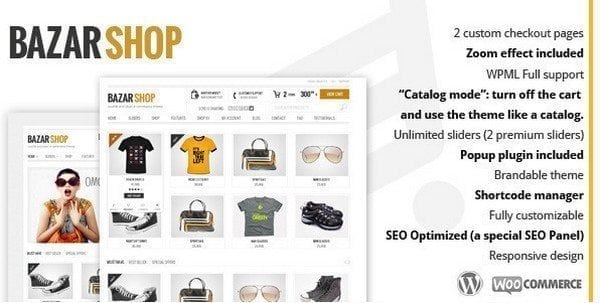
7. Webshop
Nowadays it’s no longer difficult to create a webshop with WordPress. There are various plugins, such as WooCommerce and Marketpress, with which you can create a webshop in WordPress. But better still is to buy a ready-made template from a webshop.
There are hundreds for sale at Themeforest.
You often only have to install the demo content and then you have a well-equipped web shop. Of course it still has to be filled with products and this is often quite a big job. You also have to create a payment environment first with your own account with for example Paypal. But that’s not difficult either. There are not thousands of webshops for nothing, many of which have been created with WordPress.

8. CouponXL website
Ah! Coupon websites are on the rise: by entering a code you can get a discount on a product or service. There are successful examples like ‘Kortingscode.nl’, which makes a lot of profit every month. Some of these websites have a countdown system: the offer is only valid for a limited time which is often an extra incentive for potential buyers to purchase.
Just look at the example below, it’s really worth considering to start a coupon website. It’s important to look for a niche which there is a need for.

9. E-learning website
If you have a large amount of courses to offer or if you are a training institute that wants to offer online courses, then you should certainly consider an e-learning website.
You can offer online courses, interested parties can register online through the website and pay for a course, people can give reviews on the courses, you can even organize a quiz for visitors, too much to mention.
Yet you see that these e-learning websites are not used a lot yet. A shame, because it’s very nice to work with and you set yourself apart from the competition.

10. Reviews website
These review websites are extremely suitable for people who collect reviews for games or films. On this site you can write reviews about films or games that can be rated with stars or numbers or whatever you want.
There are some very nice WordPress examples with templates like the one below.

11. Multi-purpose website
Sometimes you want to combine several things, so a directory website with a webshop, a community and an e-learning module. And this is possible with a so-called multi purpose website.
It accommodates various functions which is very useful! These multipurpose websites are also very popular on Themeforest. Sometimes tens of thousands of them have been sold. Especially because you can do so many different things with it.

12. Magazine
If you want to start a magazine or online magazine, then a matching magazine website is recommended.
These are templates that give your website a magazine-like appearance, with news, different categories and much more. Some also have a news ticker for example, which is a bar at the top of the page where the current news moves from left to right.
This looks very newsie!
I myself use the theme below, it’s very nice to work with. And I wanted a website with a magazine like look.

13. Landingpage website
Do you want to recommend a specific product or service? Then perhaps a landing page is something for you. This is a website which is entirely focused on selling one product or service. No distracting sidebars, footers or headers; just completely focused on that one product.
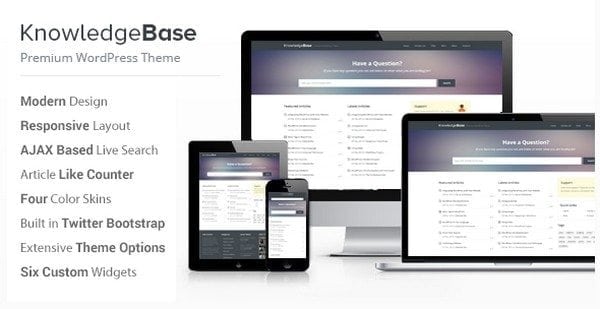
14. Wiki website
It’s often difficult for companies to retain the knowledge within the company. This can easily be recorded online in a wiki website or knowledge database website. Just like the real Wikipedia, all kinds of information and documents can be shown on this website. With a search function and a suitable navigation, this information is easy to find again. A website like this can be maintained by several people and everyone can add information.
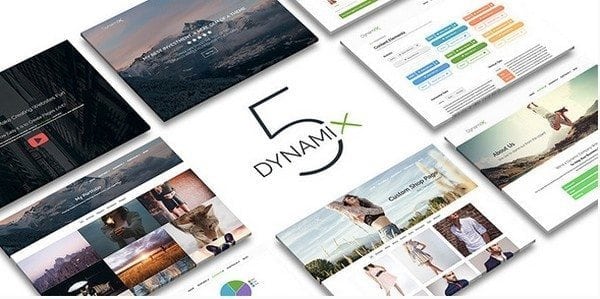
15. Business or corporate website
For companies there are a lot of special templates to show what you do, what you sell and what your customers think of you. Often a webshop can also be added to sell your products online.
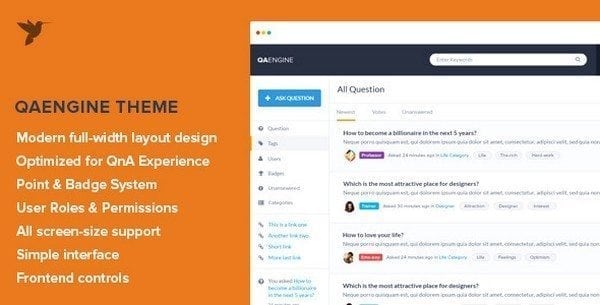
16. Question & answer website
There are separate websites to answer reader’s or user’s questions. You can for example use these FAQs (Frequently Asked Questions) for a difficult resident project or for a helpdesk for a product you offer. Very focused on answering your visitor’s problems and questions.

17. Multisite website
A multisite website is a collection of multiple WordPress websites with the same WordPress installation. This way you can for example create multiple websites on a subject or company, but in different countries and each with its own characteristics. The advantage of multisite websites is that you can manage everything more easily in one cms.

18. Video website
There are great templates specifically aimed at video. With these templates you can start your own video channel, where you can offer videos to a specific target audience.
This way you are not bound by YouTube’s or Vimeo’s rules, where you can also upload videos.
You can show the videos in different ways: by popularity, trending videos, related videos, but also by the top contributors or the most liked.
The video website template below also has a Social Locker Plugin (users can first share the video through social media before they can see the video) and a Video Ads Plugin.
An ad is then played before you can see the video. Just like also often happens with YouTube. For more video templates you should also read: Steal these 5 video website templates.

19. Membership website
A membership website offers the option to partially shield the site for your members. For example, you want to offer online courses. People who register and pay ten euros then get access to this protected environment. This is a great way to make money.

20. Crowdfunding website
Crowdfunding is hot and there are special crowdfunding websites to facilitate this. People can contribute to a project by depositing an amount. The site keeps track of all this.
It’s still quite a job to get a website like this up and running. You also have to – for example – and this has nothing to do with building the website – get permission from the Authority Financial Markets to run a crowdfunding website.

21. Auction websites
Websites like ‘Vakantieveiling.nl’ very successful at the moment, but you could also build this yourself. There are auction websites where you can bid on all kinds of products. The highest bidder then receives the product you offer and you can also add a maximum date to it.
22. Donation & charitable websites
As an extension of the crowdfunding websites, you can also create a website for a charitable or church organization. Through this donation website members of your church or visitors can give a donation to your NGO organization. There are beautiful templates for sale at Themeforest.

23. Helpdesk website
Do you have a company in white goods and do you want to offer customers the option for online support? Then a helpdesk website is for you. This helpdesk has multiple functions, like a forum where customers can answer each other’s questions, a wiki database to store information, but you can also add a live chat program to it.
Conclusion
Often the safe option is still chosen: an ‘ordinary’, standard website. But these WordPress examples offer you so much more to choose from.
So there is more between heaven and earth!
It is worth considering choosing a ‘special’ website template with specific functions. Because this is how you can distinguish yourself from your competition that plays it ‘safe’.
You could for example also experiment with this for a while by starting up – aside from your own website – a second website with such a specific function.
PS.
A few more tips:
There are many factors to take into account to decide on a website template. Take the time to decide which template suits you best. Your decision also depends on the type of visitors you get. Ask yourself the following questions:
- What is the goal you want to achieve with your website? If you want to bring people together, a community site is the best. Want to sell watches, you choose a webshop.
- Which target audience do you want to reach? It is important that you get a clear picture of your customers and that what interests them. Your website should be aimed at tempting and keeping your visitors.