It is a concern that many website owners face: you want to renew an outdated, popular and well-visited website.
…but want to do it smoothly without losing visitors.
Recently I received such a question from Steven, owner of the political website Frontbencher.nl. He had an outdated website and wanted to renew it.
It was a challenging job because it was a website that was visited a lot with 5000 visitors a day!
Frontbencher attracts so many visitors because it is ranked number 1 in Google’s search results with the popular word ‘polls’. This was not to be lost.
The site had to be renewed relatively shortly before the elections. So there was little time and nothing was allowed to go wrong.
And another challenge: Frontbencher merged with another political website, Achterkamerstjes.nl.
And so all the articles of Achterkamertjes had to be transferred and the corresponding SEO had to be arranged.
How do you tackle something like that?
In this article, you will read step by step how you approach this and what you should take into account.
Old website
Frontbencher.nl really needed to be renewed.
The theme was outdated and a site with a more professional appearance had to be built, with better opportunities to place advertisements.
However, Frontbencher did want to retain a large part of the existing components, such as the RSS feed, the newsletter, and the polls module.
Newspaper website theme
The first step was to find a suitable theme. It’s an important component because after that you’ll be stuck with it for a few years.
Frontbencher is a news site, so we were looking for a specific news theme.
On ThemeForest, you can choose from a variety of themes with a news-like look.
The most sold and best of the moment is the Newspaper website theme, which has been in the Top 10 of ThemeForest for a few years now.

I myself use Newsmag for WPjournalist, the younger sister of Newspaper, and know how good this theme is.
Especially the number of settings and the possibilities in the Theme options is impressive.
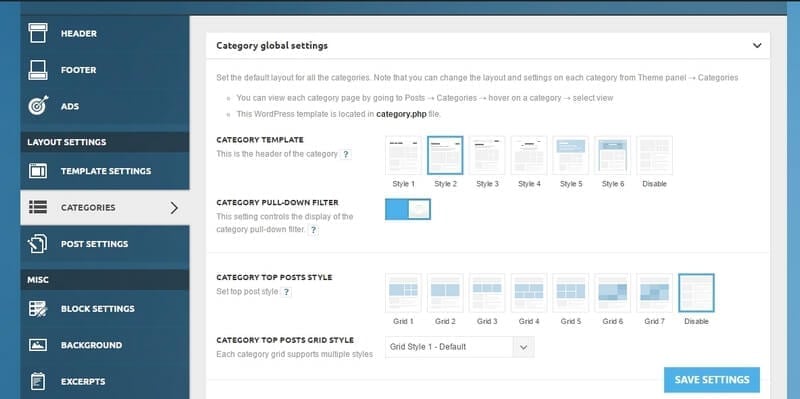
An overview of the Theme Options. And then only how to set up categories. So it’s very extensive, without you having to understand coding.
It’s too much to mention, but you can, for example, set up the front page to have the sixth message appear first in a specific heading.
To give just one example…
What’s also nice; you can show the number of views (with a little eye), that’s standard with the theme. And if you don’t want that, you can, of course, turn it off.
We, therefore, chose Newspaper and began working. You can get a good impression of the theme here:
Migrate website
In order to migrate a website, all pages, messages, reactions, and images must first be moved from the old to the new website.
WordPress has a great feature for that:
first export all content from the old website (which must have been built in WordPress)
then you import the content into the new website.
Whether it’s ten or a few hundred articles and images, it doesn’t matter. Everything is neatly transferred.
Frontbencher had hundreds of messages on the site, which went back to 2012.
Everything can go smoothly, but sometimes it cannot.
It may happen (the roads of WordPress are sometimes unfathomable…) that the highlighted images (which are at the top of the article as an opening photo) are not properly transferred in the migration.
Often the images of the old website also have a different format, so that they do not fit in well with the new theme.
Move manually
The only option is to manually move or reinsert the highlighted images in the correct format. At Frontbencher, that had to be done as well.
If you don’t feel like adding a highlighted image to all older messages, you can also add a so-called ‘placeholder’ by default.
This is a standard image that you will see above in each article.
Newspaper has a separate option to configure this for each message.
After all, content has been transferred, you can start adjusting and ‘customizing’ the website.
The better cut and paste work…
Newspaper uses the WP Bakery page builder, which makes it a lot easier to organize and build the pages as desired.
Frontbencher, for example, wanted a few sections on the front page, such as ‘Achterkamertjes’ (Back rooms).
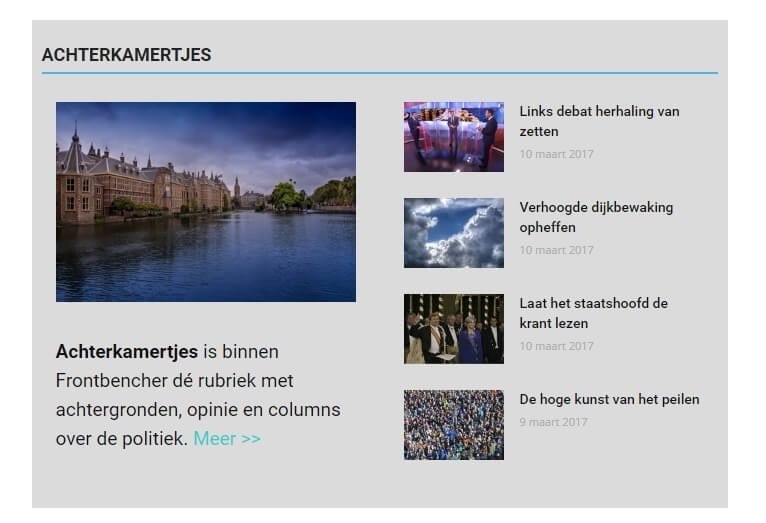
This section can easily be built with the modules, one of the novelties of the theme.

These block modules can be set up in all kinds of ways.
For example, it is possible to place a certain category in that block.
But also not to start with the newest article, but for example to start with the 5th latest message.
And so there are a lot of settings to build pages.
Polls module
Frontbencher had a polls module installed on the old website by a designer.
This is an overview of the different polls that exist, from Maurice de Hond to the Ipson polls. This one was easy to transfer to the new website.
WordPress doesn’t have a hard time doing that. It’s important that your old website is also built in WordPress.

Furthermore, a number of things had to be built into the sidebar, such as a link with Mailchimp for the newsletter, an RSS feed, and a calendar.
WordPress has a calendar by default, but this one is quite simple.
So we chose to build in an extra plugin, the events calendar, with which you can make an extensive calendar.
Another website
After the website had been completely built, there was another important point that needed to be arranged.
Frontbencher was going to merge with Achterkamertjes.nl another political website.
You can do that, but you have to do it carefully to prevent losing visitors.
If you do it right, you’ll get the visitors from Achterkamertjes at Frontbencher!
And that means a substantial increase in the number of visitors.
All articles from Achterkamertje have been transferred to Frontbencher with the export-import function.
But you also have to refer to the old links on Achterkamertje to the new URLs on Frontbencher. That is called redirecting.
That is important because a search engine like Google must be made aware that all articles have moved to the new URL.
You can do that in different ways.
By redirecting the entire website with a code in the .htaccess file.
Redirect each article separately to the new URL.
We chose the latter because then the visitors will get to the exact article they were looking for.
So you have to keep the old website up and running for some more time. With the plugin Redirection, you can link all messages to the new website separately.
Choosing a hosting party
Now there is one more important thing to be arranged: good hosting.
With the elections coming up, Frontbencher already attracted thousands of visitors a day. As the elections approach, the number of visitors will increase.
The existing hosting party only had a few opportunities to upgrade the server with more capacity.
So we decided to switch hosting parties.
So a hosting party had to be chosen that could temporarily give more capacity at peak times.
We ended up at Siteground, which recommends Cloud hosting.
Siteground is one of the best foreign hosting parties in terms of value for money. It offers a lot for very little money.
Cloud hosting is very flexible and can more easily handle peaks in the number of visitors. And you can also quickly scale up to a subscription with more capacity.
It turned out to be a good choice, but I’ll tell you more about that later…
Launch a website
It was time to launch the site.
With this type of subscription, Siteground offers to migrate the website to their servers.
Because the website we were building was at a temporary address.
The site was launched in mid-January, two months before the elections.
Always an exciting moment…
After that, there are still dots to put on the i. For example, the site sometimes turned out to be temporarily inaccessible.
That had to do with the fact that the site used a lot of server capacity by the ever-growing number of visitors, so close to the elections.
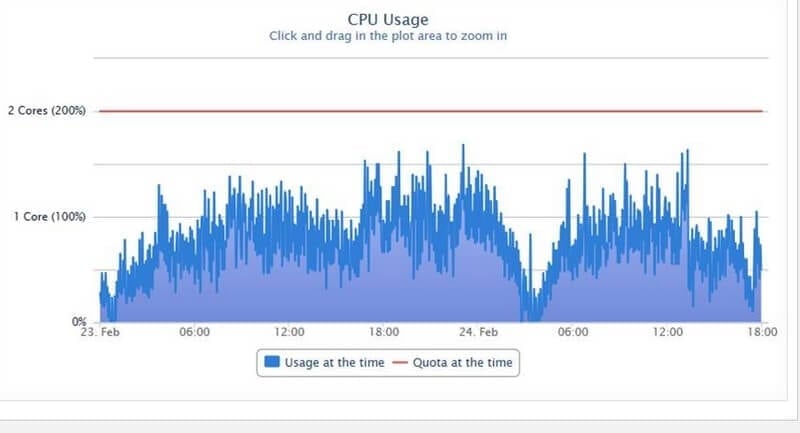
The site rose from:
- 5000 visitors per day in January,
- to 10,000 at the beginning of February.
- From 20,000 visitors in mid-February,
- to more than 30,000 with outliers to 50,000 visitors a day.
The rapid increase was a reason to install another caching plugin. And that helped.
A couple of weeks before the elections, the number of visitors continued to rise:
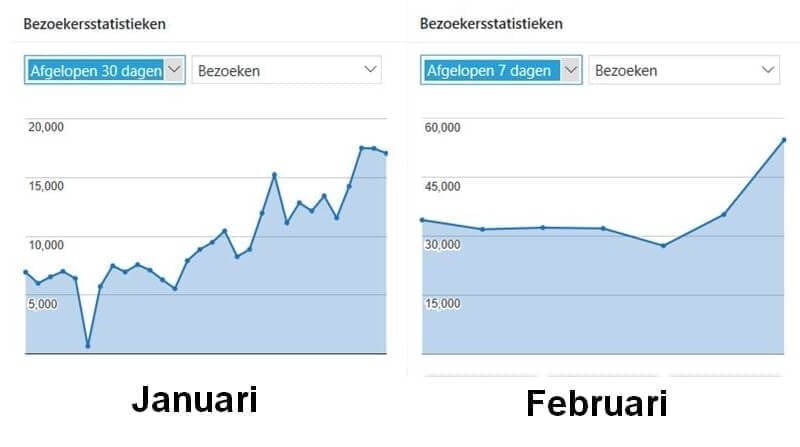
And so it was decided to upgrade the subscription to 3 CPUs and 6GB of RAM.
You can easily downgrade this back to a cheaper subscription, for example after the elections.
Conclusion
All in all, there is still quite a lot to be done when renewing an obsolete website.
Especially when another website ‘merges’, which then also needs to be integrated into the new website.
With Frontbencher it worked out well.
And yes, three days before the elections, the 60,000 (per day…) visitor limit was reached!

This is partly due to the Newspaper website theme. This modern theme not only looks good and newsy but can also handle hundreds, if not thousands of messages.
“Last night I had a new peak of more than 4,000 visits per hour”, webmaster Charles of Frontbencher mailed me a week before the elections.
Are you also faced with the choice of renewing an outdated, popular website? Let me know what your experiences are.




