Before starting a new website, you should first check the domain name on SIDN. This is the official authority where you can check if a domain name is still available or already claimed.
Whoever starts a website, usually has to request a domain name at the hosting provider.
To check if your domain name is already in use, you can go to SIDN, the Stichting Internet Domeinregistratie Nederland”
This authority has managed domain names for all websites that end with .nl since 1996.

Checking a domain name on SIDN
It’s very simple. Go to SIDN’s website and fill in your domain name (only .nl names!)
Then, you will receive the indication whether or not the domain name is already in use. If it is available, you can apply for/register the domain name.
In case the indication says ‘Domain name is already registered’, you can also see who the registrar is, so who registered the name.
You do this by ticking off the sentence underneath and then press OK.
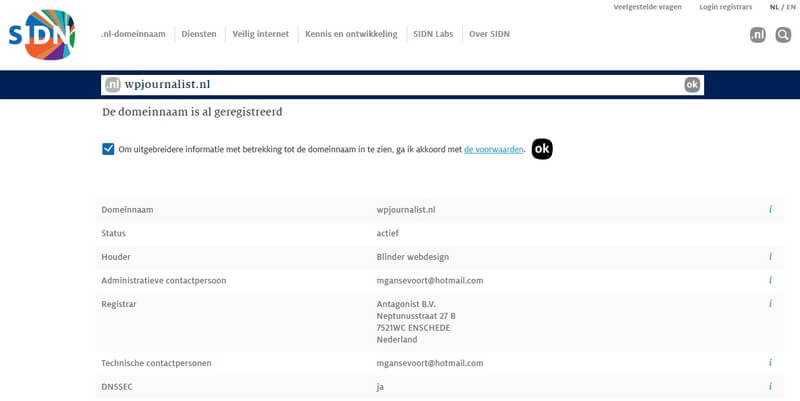
You can get an overview of the registrar’s data. If you really want this domain name, you can contact the owner and try taking over the domain name (usually against payment).
That is what the SIDN site is also often used for: Check who owns a certain domain name.
Registering a domain name
The registering/applying for a domain name does not happen with SIDN, but with the hosting party.
You will often see an input field on the frontpage where you can register a domain name.
If you press ‘CHECK’, it will also be shown here if the domain name is already taken. Aside from that,, you get an overview of alternatives with different extensions, such as .be, .com or .net.

These days, more and more of these extensions are added like .info, .politie or .amsterdam.
Regardless of this, most people still go with the .nl extension, which also seems to demonstrate the most trust.




