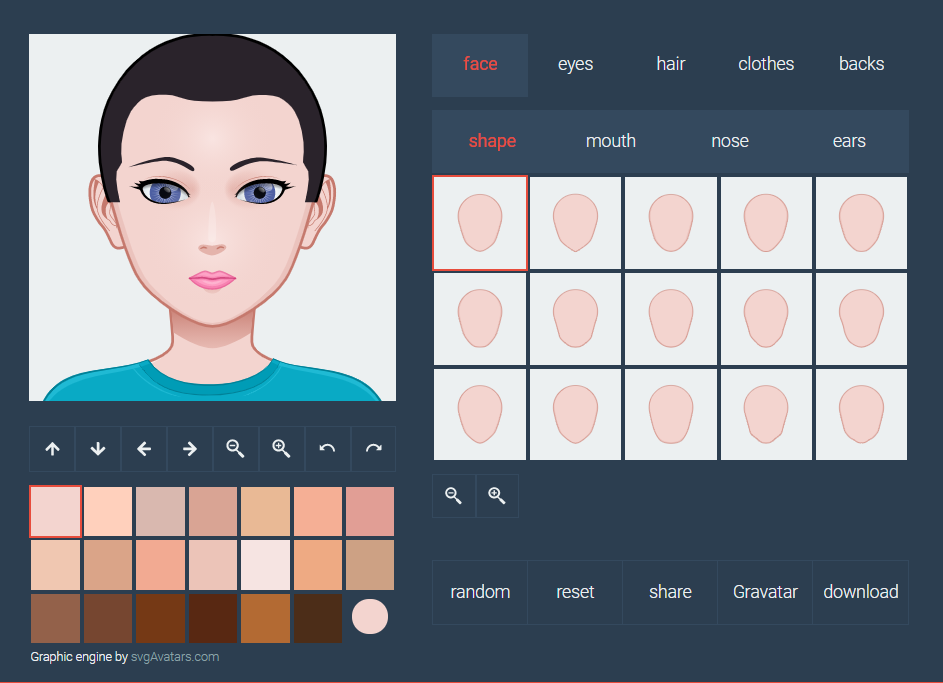Avatars can give your website a nice twist. And when you get started, you’ll notice that you can come surprisingly close to the resemblance of your own portrait.
There is an incredible number of variations. You can adjust the shape of the face, eyes, hair, clothing and also the backgrounds. You can dress nicely, but you can also opt for a more informal look. The choice is yours!
When you’re done, you can download them in two formats: 200×200 and 400×400 pixels. The colors you can choose from are unlimited. Per element (e.g. a nose) there are about fifteen to twenty choices.
And good to know: most avatars have a youthful appearance 
- Both Males and Females, Or one gender only, More than 300 Graphic Parts.
- Any Colors for graphic elements, Automatic Shadows and Highlights, Random Avatar!
- Reset Function, Controls of Positions and Scale! Transparent Background Enabled