Pablo is one of the handiest and fastest ways to create a quote. In combination with Buffer (to share posts on social media) you can have a beautiful quote online within a minute.
Creating quotes is very popular amongst social media users. This is also apparent from the fact that easily create quotes for social media is the best read article on WPjournalist.
You can use Pablo in combination with Buffer. This is an online tool to easily share social media with others through a time schedule.
Buffer has a direct connection with Pablo, so you can create and publish a quote within a minute.
How does Pablo work?
When you are signed in on Buffer, you can create a quote instantly. If you aren’t, then you first need to sign up with Pablo.
Then you can create the quote.
On the left side you can choose from dozens of background examples, often of nature or another neutral background. On the right you can create the quote with background.
- you can change the size.
- you can change the fonts and colours of the text.
- you can give it more atmosphere by placing a filter over the image.
- you can place a logo or graphic element in the background of the quote.
When the quote is finished, you can directly share it on social media. But you can also download the image to your own computer.
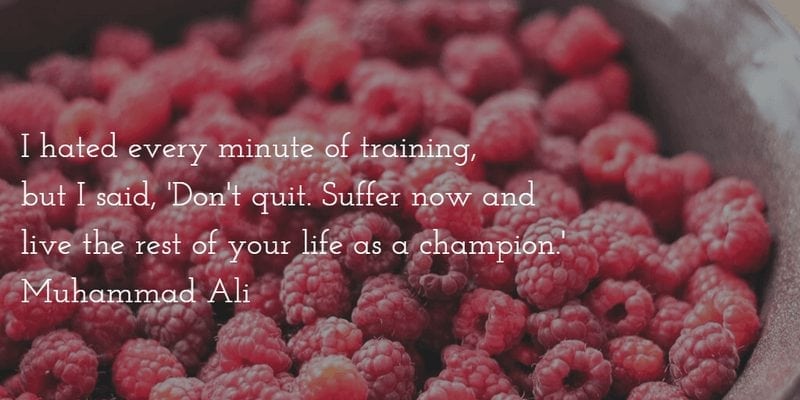
But where do you get suitable quotes?
That’s not difficult, there are quite some sources to use free quotes. We will name a few:
- you can of course think of a beautiful quote yourself.
- you can look on some of the Dutch quote websites like Quotes Top50 or Citaten.net.
- A good foreign quotes website is Brainyquote. Here you’ll find thousands of quotes by – mainly foreign – celebrities.
Well alright, one last quote…






