One of the most popular website templates on ThemeForest is the Enfold website theme by Kriesi.
It is already a longer existing theme, but is regularly updated and has thus developed into a stable and reliable theme.
Why is the Enfold website theme so popular?
I think this is the most manageable and user-friendly theme in ThemeForest’s Top 5.
And that is why it is very suitable for beginners, who have the ambition to work with a professional theme.
Although Enfold is less popular than Avada, Enfold has been in the Top 5 of Themeforest’s best-selling WordPress themes for a number of years.
I myself have also recommended Enfold to a client a couple of times and built it several times for a client.
Let’s take a closer look at the theme. Perhaps it is also worth considering for you to buy this theme.
You won’t regret it.
Enfold website theme
The first thing that strikes us is the calm look of the theme. Enfold is fairly sober compared to other themes, has a serene style and that makes the theme manageable and has a clear navigation.
It’s a modern, fresh theme that’s easy to handle.
The advantage is that the Enfold website theme also has a Dutch translation. Each website theme has options that allow you to customize the theme. These are partly in Dutch and that is useful for beginners who sometimes have difficulty with the English terminology.
Installation of the website
The installation of Enfold is not difficult and like more themes, there are several demos available to give it its own look and feel. A selection of the demos:
- Default demo – this is the most comprehensive demo you can use to go in any direction you want.
- Flat business – suitable for small businesses and self-employed people.
- Restaurant – a website specifically for a restaurant.
- Startup business – this is the demo I use for my corporate website.
- Shop – you can also start an online store with Enfold.
And there are even more demos that allow you to quickly set up a specific website for a particular sector.

Here you can see a few demos, which you can set up with the two-minute-installation.
An overview of all demos can be found in DEMOS ENFOLD THEME.
Enfold makes it possible for you to update the theme automatically. And that is by no means the case with every theme!
Another plus, so…
Basic Options
As I mentioned earlier, the Theme options are partly in Dutch. You can make many changes after you have installed the demo.
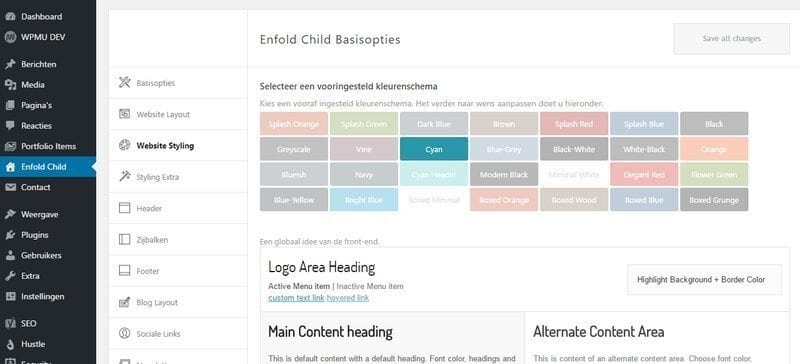
In ‘website styling’ (see photo), for example, you can easily click on a color to give the entire website a different basic color.
You can add or remove sidebars, add social media buttons, or choose from a variety of blog styles.
You can also choose from many fonts. Enfold offers some standard fonts, but you can also choose from one of the hundreds of fonts from Google fonts.
Despite the fact that Enfold has quite a lot of possibilities, there are fewer options than Avada and Betheme.
With Enfold, you’re a little less flexible and can deliver less custom work.
Is that a disadvantage?
No, because that makes it very manageable. With other themes, you sometimes don’t see the trees through the forest anymore because there are so many options for adjustments.
In this respect, the Enfold theme is no-nonsense.
Page Builder
Like so many themes, Enfold has its own page builder. This allows you to easily create and customize pages.
You don’t need to understand codes, you can simply by clicking and drag & drop (the dragging of blocks) format the page.
In the video below you can see how the theme works:
You can see how the theme builder works and how easy it is to place an element in your website. There is no code anymore and you can insert almost anything.
Impressive!
Like many other themes, Enfold also has a slider, which allows you to set moving images at the top of the pages: the Layer Slider.
This one is less extensive than the Revolution Slider, but it is also more suitable for beginners.
After a short self-study, you can start working with this slider yourself.
Support
If you want to work on a theme of ThemeForest yourself, it is important that you have good support.
There are always things you can’t figure out for yourself and then it’s great that there’s someone who can help you.
Then you are here at the right address.
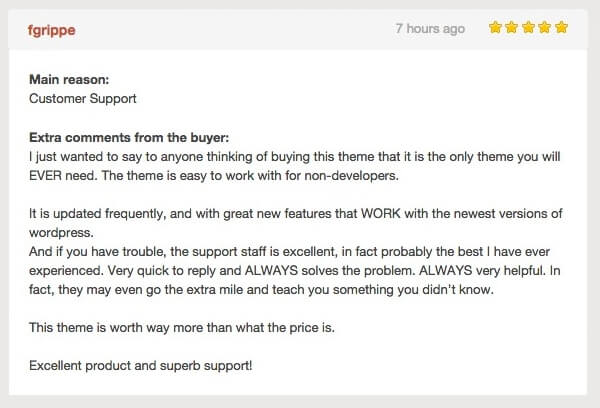
The support of Enfold is excellent! The team will help you with all your questions and can even ask for access to your content management system (cms) to modify something.
At ThemeForest, you get standard six months of support from the theme, which is included in the price. After that, you can extend it every (half) year for a few dozen bucks.
Conclusion
The Enfold website theme has been available on ThemeForest for many years.
And it will remain like that for a while, so you’re assured of a theme that stays up to date and is supported by a good and reliable team.
Most of the plugins you install also work seamlessly with the theme. Enfold is well constructed in this respect.
Therefore it’s quick to load and won’t have any problems with updates.
Let’s just list the advantages in a row:
- responsive – clearly visible on all devices;
- good support;
- a demo is installed within two minutes;
- page builder ensures an easy layout of pages;
- clear and user-friendly basic options;
- extensive documentation and videos;
- possibility to create an online store;
- optimized for SEO;
- can easily be switched to other languages with the WPML plugin, which is compatible with the theme.
A slight drawback is that the page builder does not work when creating messages, but there is also a tutorial to add that manually.
That requires some coding in the theme and is really meant for the advanced WordPresser.
Photographers, contractors, or a congregation; for each target group, there is a specific look available.
For beginners who want to work with a professional looking theme, I give you the tip: go and buy this theme. Are you convinced? You can buy the Enfold website theme at ThemeForest.




