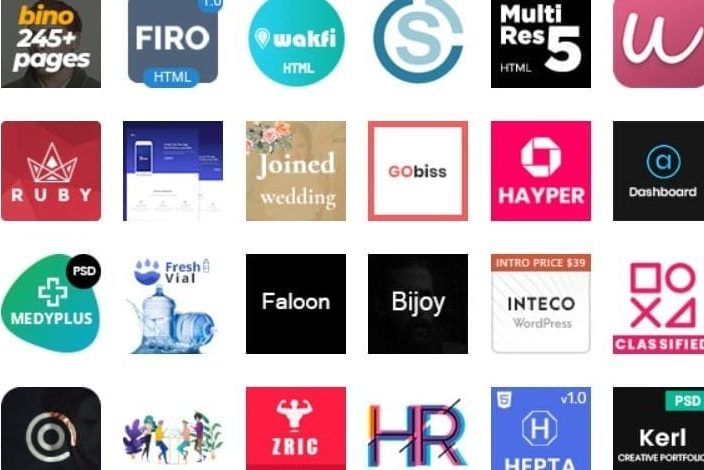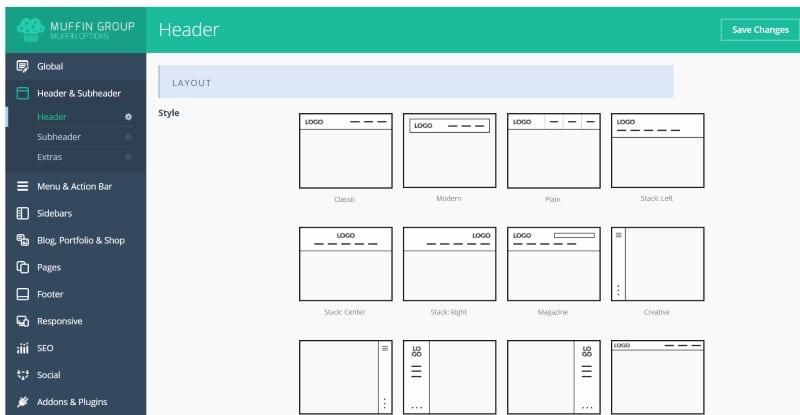Are you looking for a new WordPress website theme to replace your outdated website?
When you go to ThemeForest, a marketplace for websites, you are often overwhelmed by the amount of available themes.
Choosing a WordPress website theme is often a difficult task.
ThemeForest (and also others that offer WordPress themes) has hundreds if not thousands of themes to choose from.
The competition is high; every theme is prettier, better, safer, faster and more accessible than the other.
But choosing the right WordPress theme for your website is very important. Once you have made the choice, you are stuck with it for years.
I myself have now worked with dozens of Themeforest themes. And although all the themes have been built for WordPress, there are very big differences between the themes.
What do you need to pay attention to when you buy a new ThemeForest theme? I will give you 9 tips in this article so you don’t make any wrong decisions when choosing a WordPress theme.
1. Look at the ThemeForest popular items
When I look for the right WordPress theme for a customer I almost always start at Themeforest popular items. These are the best selling themes of this moment. If a theme is highly sought after, this is often because users have good experiences with these.
The most often sold theme is still Avada which has been at first place for years. Avada is a versatile theme with a lot of options. But the other themes are also very good and each theme has its own plus sides. Betheme and The7 are also very versatile and great to work with.
So take a good look on this page to find out what you need exactly. If you want to start a webshop, than Flatsome or Shopkeeper are two of the best themes. Eduma is the best option if you want to start an e-learning platform and if you want to start a newspaper website, then Newspaper would be the best option. This page contains at least 50 themes from which you can choose, each with its own specialism and functions.
2. Test the demo of the WordPress website theme
A lot of Themeforest websites have a demo where you can exactly see what the theme’s options and functions are. If you for example go to the BeTheme, you can click on ‘live preview’ and you will get an overview of all the website’s demos. There are hundreds! But if you want a more specific theme, like a restaurant theme, then the choice is much more clear.
The demos show what you can expect from the website, the functions and the options. So first review the demo before you make a decision about the right WordPress theme.
3. Check the quality of support
The quality of support is very important, especially for beginners who buy a WordPress theme at ThemeForest. If you can’t build the website yourself, then you need expert help. A beginner, but also someone like myself, often needs support.
Of course the owner of ThemeForest, Envato, checks if the owner of the WordPress website theme has good support. But there are big differences between the quality of support. You can also find out more about the quality of support by reviewing the ratings and comments.
The best selling themes often have a whole support team available who pay a lot of attention to your questions and problems. The less selling themes often have less time for you. With exceptions of course. Also the outdated themes or themes without a lot of updates tend to spend less attention to support.
4. Don’t be too cheap
Much of building a WordPress website is for free, but don’t try to save too much. You can buy themes for 40 Euros, but also for 60 Euros. Even the second amount is still not a lot for a complete website. So if a little more expensive theme is actually the best one, then you shouldn’t pass on it because of a few more Euros.
Also keep an eye on the ThemeForest offers! A lot of themes are often on offer, for example for half price. Often in December, during christmas or on Black Friday there are a lot of offers.
5. Check what your competitors are doing
If you are building a website, then also check out the competitor’s websites. You will see what their websites contain when it comes to appearance, functions and options. If you then go looking for a theme, you will know what you need to build your website.
The ThemeForest websites are very flexible. You can almost completely customize a website. However, something you often can’t change is the navigation bar. Themes often have multiple header choices, these are the navigation bars which contain the subjects of your website.
Above you see the BeTheme has a lot of options for the header/navigation bar. The subjects can be placed on the left, on the right, beside the logo, underneath the logo, etc. But there are also themes that don’t have this option. If you have certain wishes for the navigation, then first check this out with the theme you are planning to buy.
So you are stuck with the WordPress website theme navigation. Because this navigation is throughout the entire website and also needs to be right for mobile, it is not easy to customize the navigation bar. Adding a line somewhere or another subtle change to the layout: this is not easy to do and you will need a developer who knows more about the code.
But anyway, BeTheme has a lot of options!
6. Don’t make it too hard on yourself
If you are a beginner, it wouldn’t be wise to buy the most extensive theme. Start out simple and choose a theme which doesn’t have too many functions and options. Otherwise you won’t be able to keep track of what you are doing.
A theme I can recommend is the Enfold theme, which has been in the top 10 of popular ThemeForest items for years. It doesn’t have for example 300 demos to choose from. Which will possibly give you stress. It is a nice theme to start with for beginners.
7. Is the theme future ready?
When you start something, you will at some point want to expand or grow. This is also the case with your website. You start with a simple website, but at a certain point you want to add more functions. Like the option to chat or for example a webshop.
You need to think about which theme suits you in advance. So choose a theme with the option to expand. But most themes have a lot more functions than what you will need in the beginning, so this will be fine.
On ThemeForest these are mainly the so called creative multi purpose themes. These themes have a lot of options and you can do a lot with them. So really check the description of the themes. These are often very extensive! It will give you a clear view on what the theme does and can do.
Conclusion
Choosing a WordPress website is not something to take lightly. You really need to take your time so you make the right choice. Because you are stuck with a theme for years. It is not so easy to switch from one theme to another.
If you consider the tips above then you are halfway there.