If you are going to build a website yourself with WordPress, your hosting party will provide you with various login details, including for FTP. For many people, this is an unknown and somewhat technical term. FTP stands for file transfer protocol and FTP allows you to download and upload files to and from your website.
Why FTP?
In the cms of WordPress, you can also upload media files (photos, audio, pdf’s…) to your website. For what purpose should you use FTP?
Well, it’s handy if you have to manually download or upload things if something doesn’t work properly with uploading it in the cms of WordPress.
Sometimes it can happen that the website no longer works properly or is no longer accessible at all. You will then see the white screen of death, a white screen. The fear of every website owner… And you might not be able to log into your website anymore.
Through FTP you can still access the files of the website via a ‘detour’. If for example, something went wrong with a plugin, you can use FTP to access the folder of the plugin and discard it, so hopefully, the problem will be solved. Or you can re-upload a lost or damaged file. Provided you have made a backup.
FTP is therefore especially useful if there is a problem with the website. And every website builder has to deal with this at some point.
Using an FTP program
To download and upload files via FTP, you need an FTP program. There are several, but one of the most commonly used is FileZilla. It is free and is also recommended by many hosting providers.
After you download FileZilla, it looks like this:
On the left side, you will find the files on your computer. The right side is empty, there you will find the files of the website, which are online with the hosting provider.
If you click on the server icon in the upper left corner, you will see the following screen:
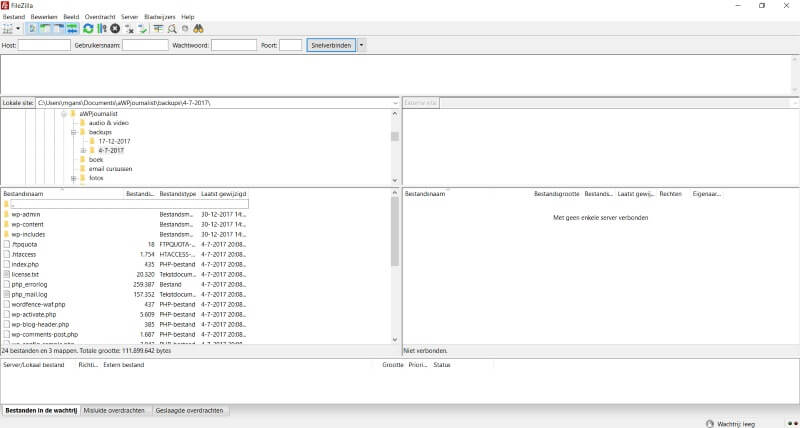
I myself have already added the hosting provider Antagonist, where I have my files. You can now add a new website yourself. This is done as follows:
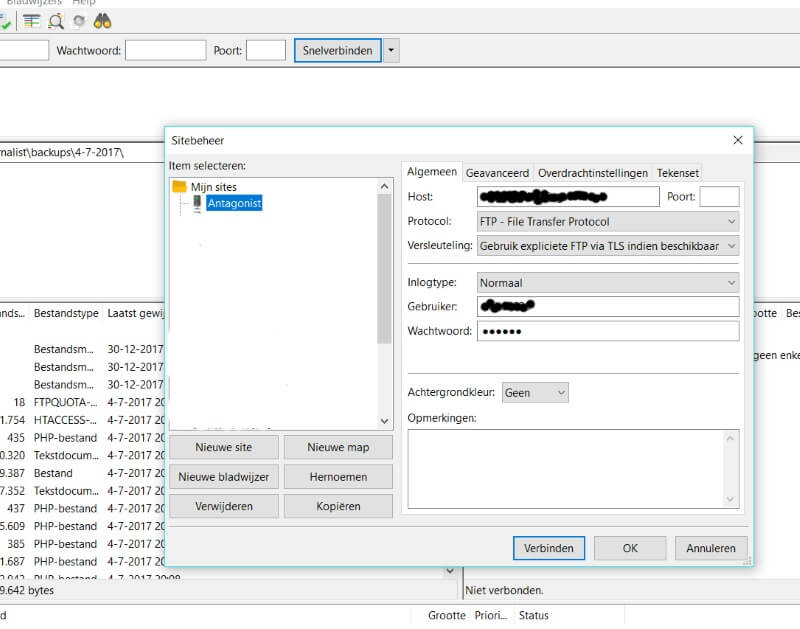
Click on ‘New site’ and you’ll need to fill in the details you received from your hosting party:
Host
User
Password
(and possibly also the ‘Gate’)
The other data, such as Protocol, Encryption, and Login Type, depends on your hosting provider. Read your provider’s manual for details.
Then you click on ‘Connect’ and you will see the files in the right column. These are the files on your website that are stored with your hosting party. Now you have access to these files.
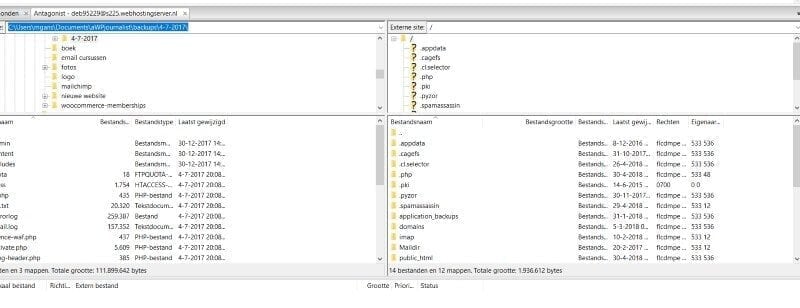
Double-clicking
You can now edit, delete or add files. For example, if you delete an old theme via FTP, this theme will also no longer be visible in the cms of WordPress.
By double-clicking on the file or folder, you can download or upload it. Be careful with this, because a small adjustment can have major consequences for the accessibility of your website.
It is possible that you are not directly in the folder of the website in question. For example, if you have multiple websites with your hosting provider, you will sometimes see the folder ‘domains’. When you click on it, you’ll see that there’s a list of websites where yours is listed as well. The website itself is often in the public_html folder, but the name sometimes differs from one hosting party to another.
Through FTP you can also back up all the files by downloading them to your computer. If something is wrong with your website, then you will at least have a backup of all the files.
PLEASE NOTE: Your website consists of two parts. The files and a database. The database is not included with your files and you have to download it from somewhere else!
Conclusion
If you are running a website yourself, it’s good to take a closer look at how FTP works. Sooner or later you will have to deal with it and then it is cheaper to solve it yourself than to have it done by a website builder. If necessary, you can also ask your hosting provider to solve the problem. The one provider does, but the other (cheaper one…) often does not.
And if you want to do it yourself: you can often read how to solve a problem with your website via a manual on the internet. And you’ll realize that this often requires FTP access.




