Have you ever been looking for a WordPress manual? Want to bet it’s not always easy to find a good one?
There is a huge range of WordPress manuals. And the quality is not always that good.
Let me help you on your way.
Because I have also become wiser from trying and testing.
It is becoming easier to build a website yourself. And what’s more: there is also an increasing need to create websites yourself. Self-employed people, starting companies, or maybe you want to build a website yourself for budget reasons.
If you are a bit technical, I would definitely consider it. Matt Mullenweg, the founder of WordPress, wants as many people as possible to use WordPress. That is why the cms becomes more user-friendly with every update.
The WordPress website states that you can get a site working within five minutes. That’s right. Yet there is still a lot to do in order to make a professional website.
Take time to learn it, have patience. If you don’t, you can forget it. Because that’s what I have noticed in the past few years when I was working with WordPress: you have to be accurate.
Small mistakes are punished mercilessly. Forget a small piece of code or even a comma somewhere and your website just doesn’t work. It is technique of course, so it has to fit perfectly.
In recent years, I have consulted many WordPress manuals. Because there is no school that can train you to become a professional WordPress developer. Often you are dependent on yourself and you have to invent the wheel yourself. But where do you start with a good WordPress manual?
There are many manuals available, that’s not the issue. But what is a good one?
If you google WordPress guides, you will find a lot of them. Websites that have ‘WordPress’ and ‘manual’ in the domain name score high in Google.
But sometimes these websites haven’t been updated for two years. Hmmm… why are these sites so high in the results? Google should take a more critical look at that.
1. Start with Kickstart WordPress
When I wanted to learn to master WordPress, I started googling and ended up at the book Kickstart WordPress, by Robbert Ravensbergen. I had no idea if this was a good book. Looking back I will say: this was the best choice I could have made. It’s a nice book to start with.
Easily written, understandable and in a clear way, Robbert explains how to create a website step by step. How to download WordPress, how to set up the website and upload it to a server, which settings you have to look at, website security.
Everything is covered. And sure, there are certainly more good books about WordPress, but I learned it with this book and I recommend it to everyone.
I am now a professional, but I still use Robbert’s book because sometimes I have to read ‘how to do it again’.
And perhaps it’s also a little sentiment, because this book laid the foundation for my getting to know the fantastic WordPress.
2. Webtalis.nl
I once asked a question on the weblog of Maikel van de Weerd, owner of the blog Webtalis.nl. I had a problem with the Twitter widget and asked through the comment form if he could help me.
Unfortunately … it was something I had to ask for at Twitter and I still have no suitable answer.
But Webtalis.nl is however a great source of information. He regularly adds a new post and also gives a plugin Top 5 every month.
It often contains good and new plugins that are not well known yet. And he has a comprehensive manual on the Yoast SEO plugin, which is an important part of almost every website.
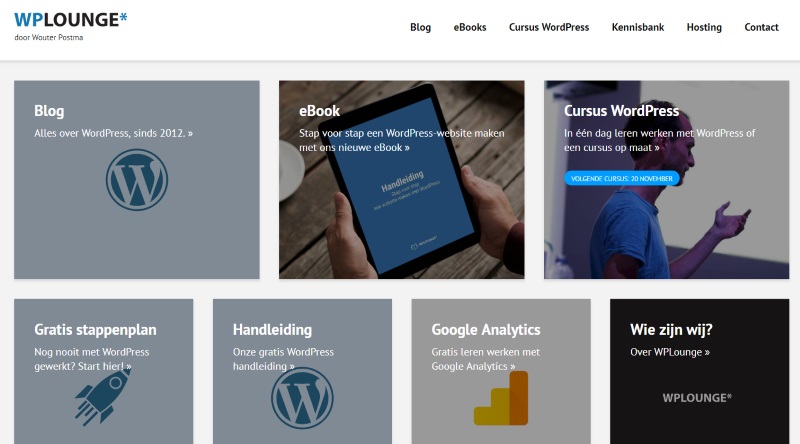
3. WordPress manuals
Good Dutch WordPress manuals can be counted on one hand. Often there is ‘wp’ in the domain name. You can’t have the word “WordPress” in a domain name, because the WordPress creators have claimed it. Which is why a lot of sites work with ‘wp’ in the domain name.
Let’s name a few. The WP Lounge site calls itself the Dutch platform for WordPress. It is current and gives a lot of beginner tips.
The website is run by Wouter Postma and Jelle van der Schoot, two WordPress developers who also offer their services on the site. They also offer a free manual, which you can download if you subscribe to the newsletter.
There are also paid manuals:
The website learn WP is from Bas van der Lans, who also gives tips & tricks about WordPress. Bas does a lot of learning himself and has published the book ‘WordPress Handbook for entrepreneurs’. So also a little commercial, but still a good site.
WP manual is a commercial website where you can download WordPress manuals online against payment.
What I learned a lot from, are the videos on (especially) Youtube. Just type WordPress and you’ll come across hundreds, if not thousands of explanatory videos.
Through screen capture (that is recording your screen) you can see how you install WordPress, create a page or arrange hosting. Useful! But you really have to narrow it down when you search for a video on YouTube, so it requires some research. There is also a Dutch site that helps you with explanatory videos: WordPress WordPress explained well. This is for beginners. But the videos are already a few years old and so they work with an outdated version of WordPress. Drawback. But maybe you still find it useful. Here you can also download a WordPress manual for against payment.
There is also WP site building and WP helpdesk. In the last one you can (against payment) have them solve problems you’ve encountered.

4. WordPress forum
Yes, we of course can’t ignore this. The WordPress creators themselves have a very comprehensive manual, the https://codex.wordpress.org. Here you will find everything that has something to do with (in English) WordPress. But it is so extensive that sometimes you can’t find what you are looking for. Nevertheless, I recommend to definitely take a look.
If you encounter problems or you can’t solve it with WordPress, please go to
https://nl.wordpress.org/support/. This is not so much a manual, but more a source of information. On this Dutch forum you can ask questions about WordPress. From installation problems to new plugins, there is always someone who can help you. Really a valuable resource.
5. English-language tutorials
I have to admit that these days I often read English WordPress manuals. In this respect, we still have a modest role in the development of WordPress here in the Netherlands (and Belgium).
In the United States, England and Australia they are much further and this can be seen in the good website with WordPress manuals.
Nevertheless, I would like to already mention a few. One I really benefited from is WP beginner. This site is very accessible and gives the beginner WordPress user all kinds of tools to improve their website.
How to attack Spam, the ten most important things you need to do after installing WordPress and so on. All of them super useful to know. When you register, you also have access to the explanation of video clips that are current.
6. Only for the advanced WordPresser …
Maybe not for beginners, but I would just like to mention my great inspiration blog where I look on every day. ManageWP.
Here you’ll find a selection of the best WordPress articles every day and this is a huge source of inspiration for me. You can read the latest news, but also new developments and discussions on this collection website. Note, they don’t write these themselves, but they refer to other sources.
I am currently a member of WPMU dev, an Australian platform where you can learn WordPress and develop yourself further. It is paid, but you also get 24-hour support if you run into problems.
They even look with you in the cms of your website to help you. You also have access to dozens of free plugins. Their blog is great and discusses all kinds of problems and solutions that a beginner has to deal with.
For example, I learned through WMPU dev how to install a local server on your PC. Take a look at How to install WordPress for pc windows with Xampp.
In a later article I will get into this, because there are so many great things that can be found outside of our borders. You really need to know more about that.
Been feeling a little dizzy for while? I can imagine. I am now drowning you in all sorts of manuals and you perhaps just want to know how you can get a website to work within a day.
But fortunately, those manuals are also available. I googled on Youtube and found a beginner’s guide on how to get a working WordPress website from start to finish.
Are you already more experienced with WordPress, then look at 60 brilliant WordPress tutorials, an English article that gets you on track to sixty important WordPress manuals. Saves a lot of research.
Trust me … things are going fast with the development of WordPress. Hundreds of developers are working on the ‘core’ alone, the heart of WordPress itself. And around this is an entire industry of thousands of developers and companies.
But with dedication and a sense of technology you can come a long way yourself!
Do you also have good WordPress manuals that you like to use? Let me know.




