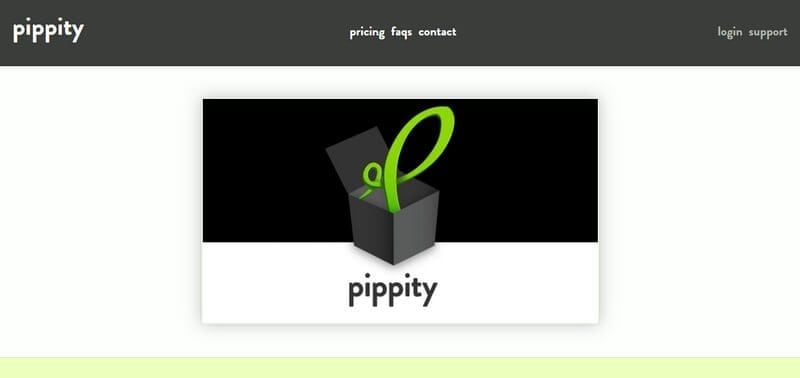You hate them or you love them: website popups.
I choose the latter…. Because I regularly use them for my website. Although at first I wasn’t a fan of this.
By using popups, I got twice as many subscribers (really!) for my newsletter. Also studies have shown this, sometimes websites get three to four times as many conversions (sales) because of a popup.
Ok, it can be annoying sometimes when a popup suddenly appears on the website.
But we have also gotten used to the cookie message which can be seen on every website when you first visit it.
I personally find these even more irritating, because by now I of course know that every website is storing my information.
Ok let’s take a look at the best website popups. These are the best 8 website popups of this moment:
1. SumoMe listbuilder
At the moment, I am using SumoMe for new subscribers for my newsletter. SumoMe is a service where you can get a subscription. Here you can also activate a popup. Within five minutes you have an account and your listbuilder on your website!
It’s free.
I have set the popup in a way that if a visitor wants to leave, he or she gets to see the popup.
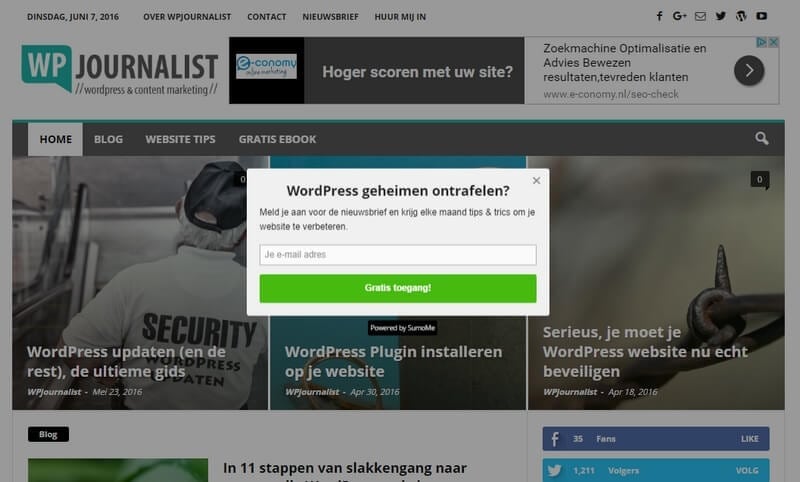
Because when it looks like you are losing the visitor, you have one last chance to let them know that you have a great newsletter.
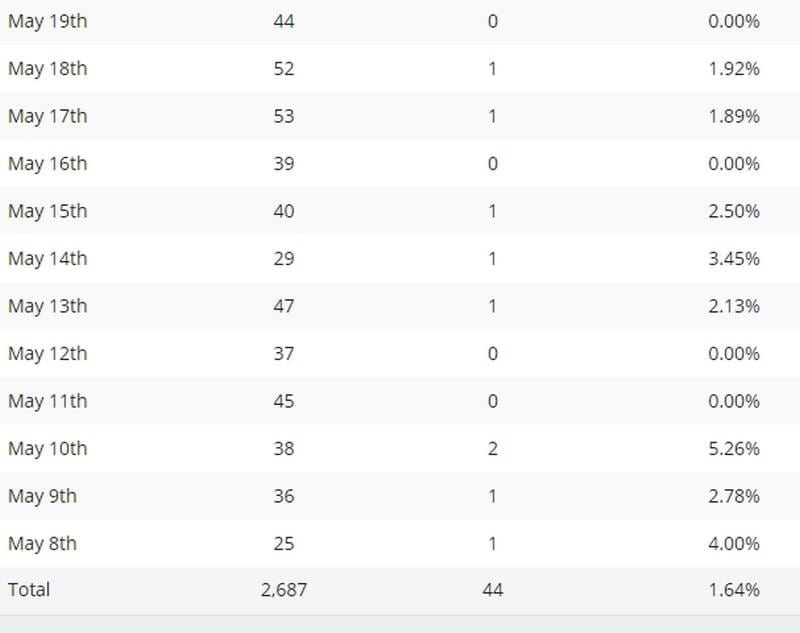
I get a new subscriber almost every day. In the last month I got 44 new newsletter subscribers (see the statistics above).
2. Layered website popups
You can buy this plugin at Codecanyon, an unbelievable extensive plugin with which you can also create popups.
You can for example let a popup appear after thirty seconds, or after scrolling down 50 to % of the website. There are dozens of layouts. And so this plugin has a lot of options.

3. Ninja popups
One of the most popular Codecanyon popups is Ninja Popups, which has a lot of options to build a popup. It only costs two tenners and is really worth purchasing.

4. OptinMonster
OptinMonster is used a lot. It is a more expensive solution, because the subscription isn’t cheap. But this plugin is renowned for its exit-intent technology. This means the plugin recognizes when the visitors are leaving the page. And at exactly this moment, OptinMonster shows a popup.

Look I just wanted to click away at the website above and then this popup appeared. Very nice!

5. Popup Domination
PopUp Domination is also a good solution, which offers the option to do A/B tests. This means you can compare the performances of different website popups with each other.

6. Dreamgrow Scroll Triggered Box
This is also a nice plugin, which can be downloaded for free in the WordPress Catalogue. I sometimes use it as well for a while. You can set it up in a way that the popup appears after the visitor scrolls down halfway, or a percentage you can fill out yourself.
The popup can be on the left or the right side of the page, and can also enter into the page (animation).
It’s quite a simple plugin, because the layout options are limited. But busy popups also only distract.
7. Pippity
An easy to install plugin for popups is Pippity, useful for the less technical readers. Very easy to use, easy to install.
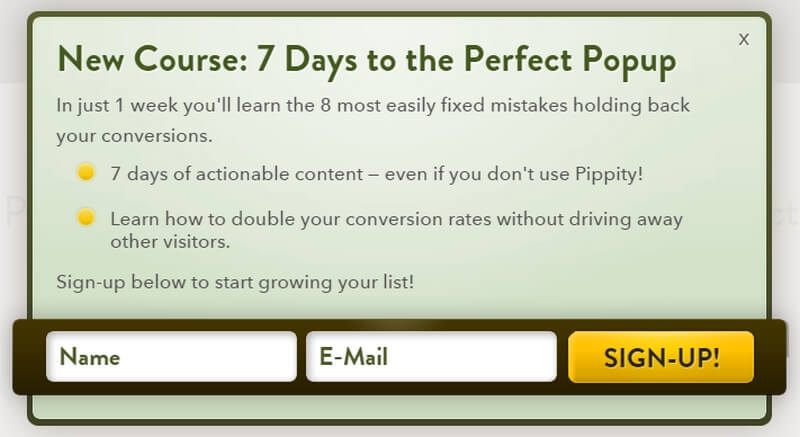
And the popups also look good, as you can see above.
8. Icegram
A different free plugin is Icegram, which has multiple marketing related functions. It’s one of the most downloaded free popups of this moment.
Conclusion
A lot of visitors only visit your website once. So it’s important to get the attention of the visitor within half a minute, or even seconds.
And that’s what popups are great for. It’s a good way to call visitors to action. They are more likely to fill out their email address when they suddenly see the popup appear.
Put your doubts to one side and just try it out. And maybe you too will become a fan of website popups…