Would you like to add more videos to your website? Or even start a video channel?
Just like when optimizing articles, you also need to optimize your videos so that you get higher up in Google and attract more visitors to your website.
In this article, we’ll take a closer look at how you handle Video SEO.
YouTube is (still…) huge
Video on the website is still super popular. Millions of people watch YouTube or its smaller brother Vimeo every day to play videos. And that will only increase in the coming years.
YouTube is by far the most popular video platform with all kinds of content, ranging from music videos to TV fragments and blogs of famous Dutch people. Sometimes a video goes viral with hundreds of million views and sometimes even several billion views.
According to a study by Statistics, the number of YouTube users will increase in the coming years, from 2017 to 2021, from 1.47 billion to 1.85 billion users.
A huge number that you can’t ignore and from which you can benefit yourself.
Whether you host your videos yourself (by downloading them from your website) or post them on YouTube or Vimeo (and embed them with a link on your website), you can also optimize your videos in both cases.
We’ll show you how to do that.
There are different types of videos that you can provide with SEO. Think about:
- video tutorials;
- a video blog;
- a video gallery with pictures;
- or a background video.
Well, let’s see some points on how to get your videos higher up in Google. Because that is what it is all about in the end.
1. Look at the website as a whole
If your own website scores high on Google, your videos on your site will also be higher in the search results. So it is important to optimize your own website in all kinds of areas. Make sure you have good content, optimized images, backlinks, etc. Then you get a website that automatically gets more value and authority. And Google will link to you more often (and higher in the search results), including your videos.
2. Choose the right video platform
There are two choices:
- You can host your videos yourself;
- Or: you can place your videos on a video platform such as YouTube or Vimeo.
Self-hosting
I want to mention this option for a moment, but I do not prefer it. Anyway, WordPress discourages uploading large files (such as videos) to your own website. You can often not download more than 32 MB to your website, otherwise, you will get an error message. The advantage, of course, is that you have more freedom to post your videos because you are not bound by the rules of YouTube. And your website gains more authority if you offer videos that can only be seen through your website.
If you want to, Wistia is a platform that you can use for that purpose. It’s a paid platform but you can direct the traffic to your own website. The big disadvantage is that you are not on YouTube and therefore the chance that you will get high up in the Google search results is smaller.
But Wistia does have a super professional look, with high-quality videos and all kinds of additional services, such as chapter classification, call-to-action buttons, fonts and much more innovative video software.
Hosting on a video platform
And so it’s better for the average website owner to use a video platform where you post your videos.
Personally, I think that the videos on Vimeo are even more beautifully designed. But if you’re going for the broad scope and brand awareness, then uploading your videos to YouTube is better. YouTube is part of Google and is by far the largest search engine in the world.
Videos from YouTube will generally also rank higher in Google than videos from Vimeo.
The advantage of these video platforms is that you can easily post your videos, but also optimize them. You can add a title and meta description, a description and links to your website. You can also organize your channel professionally, with your own logo.
That’s also what you have to do; by creating your own channel on YouTube, for example. That’s where all your videos will be placed.
And of course, you can also use your own website for this purpose. With an embed code, you can place the videos on your own website.
A good example is the English WordPress blog for beginners WPBeginner, which has its own video channel but also places the videos on its own website. This way you have traffic from YouTube, but also via your own website.
For many website owners, this is the best solution.
This is the channel of WPBeginner, very popular with thousands of subscribers.

3. Define your target audience
Determine which videos you want to place on your website. Only post videos that meet the needs of your visitors.
So don’t post videos that you think will score a lot of views, but are not attuned to your target audience. If you have a website about cats, you shouldn’t post movies about dogs.
So… stay in your own field.
4. Ensure uniformity
If you are going to make the videos, make sure they are recognizable videos of which people know they come from you. You can then start the video with the same (visual) intro in which you introduce yourself and in which you tell what the visitor can expect.
At the end of the video, you conclude it, in the same way, every time, for example with the logo on the screen and the request to share this video with others.
This has no direct influence on your video SEO, but it can certainly do no harm.
5. Optimize your videos
You can then provide each video with video SEO. This includes the following:
Choose a keyword (or words…) that the video is about. Put this keyword in the title and in the meta description of the video.
Use relevant tags and the right category so visitors are better able to find your video.
Provide a detailed description of the video. The larger the text, the clearer it becomes what the video is about. I would make this description between 150 and 300 words.
Make sure you have the right ‘custom miniature’ or ‘highlighted image’ for your video. That is the image you see when your video is in the search results. If you don’t set that up, Google will decide that for itself. But it’s better to choose your own miniature.
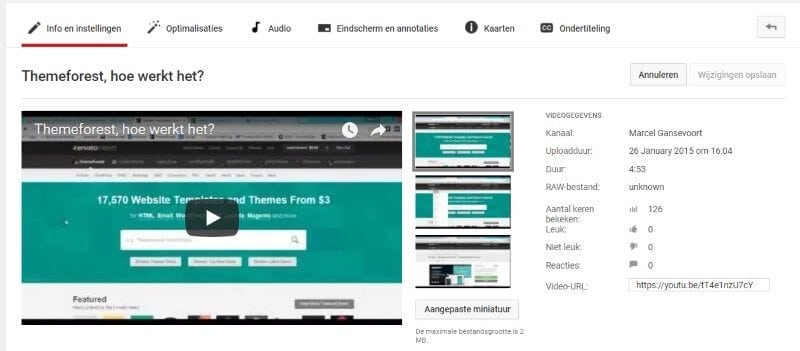 Lastly: if you place the video in an article, the keywords should match the article.
Lastly: if you place the video in an article, the keywords should match the article.
6. One video on one page
Place 1 video on 1 page or article. And build a text around it that contains the same keywords. This way text and video reinforce each other and it is very clear for search engines what the article is about. If you put more than one video in an article, the focus of the article is less clear.
7. Share the video with everyone
Once the video has been published, you should, of course, also promote it. If the video is shared a lot, it doesn’t go unnoticed by search engines and the video can be ranked higher.
You can share the article in which the video is placed. You can share the video yourself via YouTube. In short, there are several ways to spread your video to the public.
Conclusion
I know…
For many, it’s still a barrier to making their own videos. You have to make a video, edit it and then put it on your website. This requires some practice. But you also know that more and more videos are being viewed. And it’s a good way to be of service to your readers or visitors.
And that’s why video SEO is important. It doesn’t take you more than five to ten minutes to optimize the video. And you’ll benefit from that for years to come. Because it will remain on YouTube and everyone will have access to it.
The beauty is, by no means, everyone optimizes his or her videos. Here you have a unique opportunity to rank your videos higher and to outsmart your competition.
Success!




