Signing up your website with Google Search Console, have you done this since creating a new website?
It is a tool which is used by relatively few website owners.
And unfairly so…
Because Google Search Console gives you an exact image of how your website is performing.
It is an online tool which keeps an eye on all kinds of things on your website.
Compare it with a machine operator which is facing an instrument dashboard with lights, flashlights and handles.
When an error occurs, an alarm bell will go off. The operator can immediately see where the problem is and warns a technician to solve the problem.
If you know where the problem is located, it saves you a lot of time!
And this way the Google Search Console is also a warning/monitoring system for your website. When you know what the problem is, you can enhance the things on your website on which it scores less.
The Google Search Console functions are:
- You can see which searches are used for your website.
- Backlinks (other websites with links to your website) are showed.
- If your website is hacked, then the Console will show this.
- Tips to enhance the site’s HTML-code, such as too short or long meta-descriptions.
But the most important thing is that is gives all kinds of signals to enhance your website.
Signing up your website with Google Search Console
Signing up your website with Google, how to do it?
I will show you.
For this you need an account (email address and password) with Google.
You go to the Google Search Console page and you log in with your information.
Then you will see the following screen:
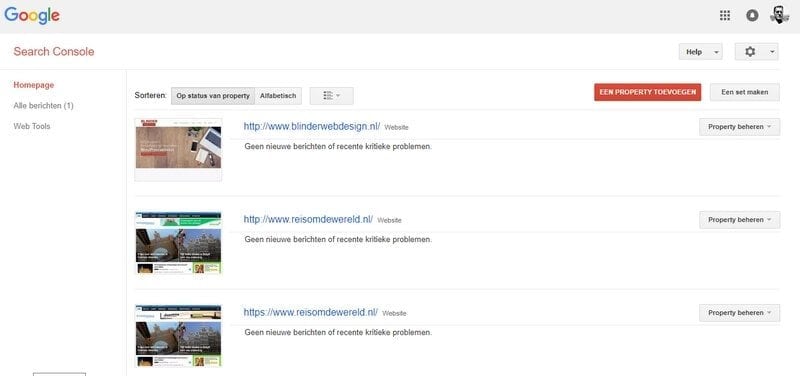
You can see I have already added a few websites.
1. First you create a new website by clicking on ‘add a property’.
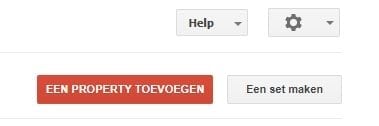
2. Then you enter the website URL. Make sure you fill out the complete address, including https or with or without www.
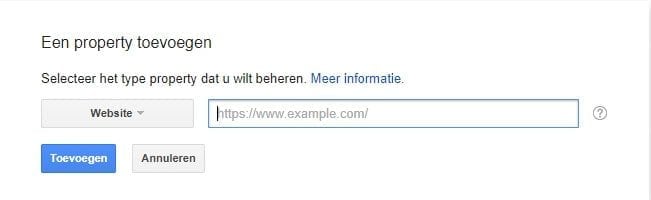
3. Then you need to download a file (by clicking on this HTML-verification file) and upload it to your website through ftp. Should this not succeed, there are alternative methods, like through your Google Analytics account.
When you have placed the file on your website, you click on ‘I am not a robot’ and then ‘verify’.
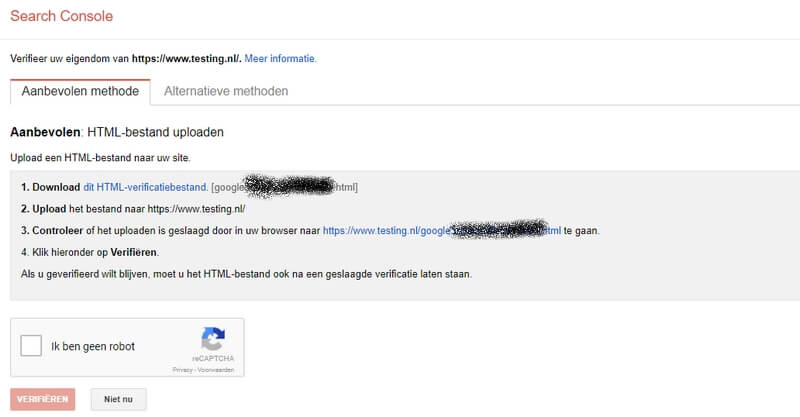
If you then log in again (or you are already logged in) you will see the website has been added to Google Search Console.
What can you do with it?
Google Search Console monitors your website on different aspects. Let us get into it some more.
When you click on the link of your added website, you will see the following:
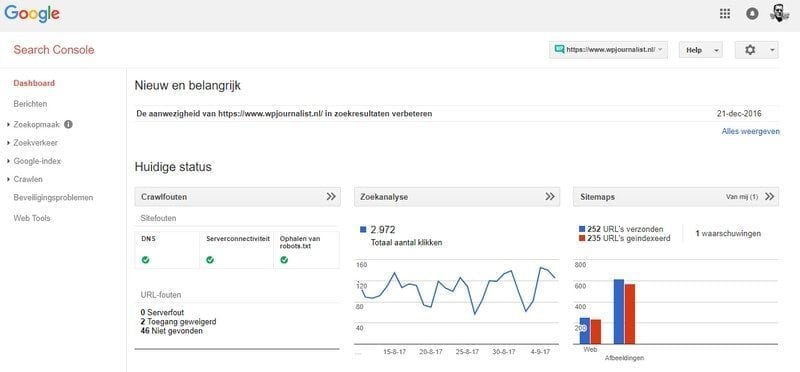
On the left side you will see a menu where you can find more details.
The dashboard gives a general overview of your website with a few statistics and graphics.
Messages
With the messages you get notifications from Google. For example with tips to optimize your website.
Search format
Under search format there are several things you can monitor. Like HTML-enhancements.
Google can trace double or missing meta-descriptions and will indicate this. When these are changed, Google will receive more information and can perhaps lead more traffic to your website.
Search traffic
Under Search traffic you will also find useful tips & suggestions to enhance your website.
With Search analysis you will get an overview of which keywords can be found on your website.
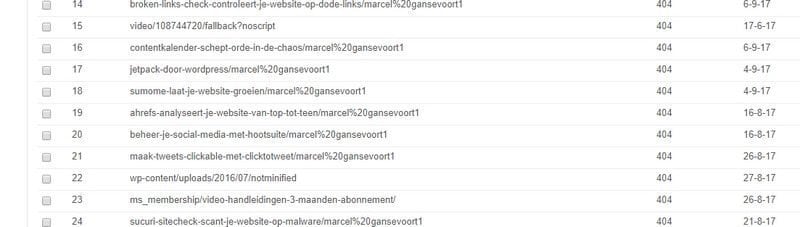
Useful, because then you know your visitors needs and you can perhaps write more articles about this topic/keyword.
In ‘links to your site’ you can see which links are linking to your website. These are called backlinks. The more backlinks, the more valuable Google estimates your website.
There is also an overview of your ‘internal links’, so links which link to articles on your own website.
‘Mobile usability’ gives insight into the mistakes on mobile devices.
Google Index
Here you will get an overview of which pages and articles are indexed by Google, so which occur in the search results.
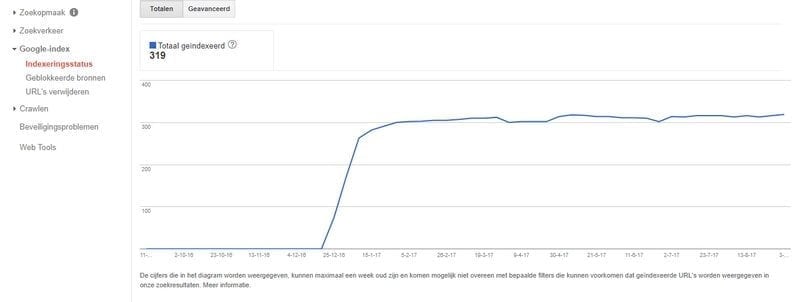
Crawling
This is an important part of Google Search Console.
Here you can see if there are pages which no longer exist. You can also trace server errors here.
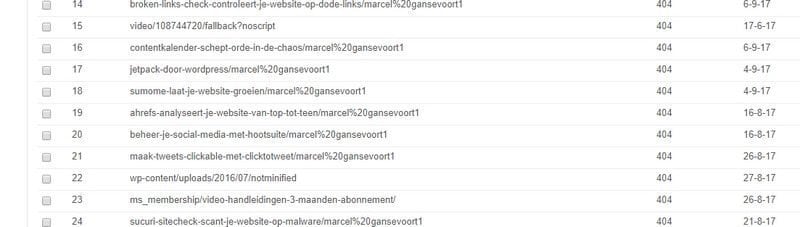
The above URLs don’t exist according to Google and so they need to be deleted. These are not only article links, but also from for example images.
These ‘broken’ links need to be removed from your website.
If you then index again, you will see that the concerning URL has disappeared from the overview.
The ‘Robots-txt-tester’ will notify you about whether your website is accessible for search engines or not. Important, because if you don’t have this, it could happen that Google will pass you by in the search results.
The tester will show you if you have a robots.txt available, which is located in the root of your website.
The sitemap is an overview of the navigation structure of your website.
The search console will show you if the sitemap is well put together.
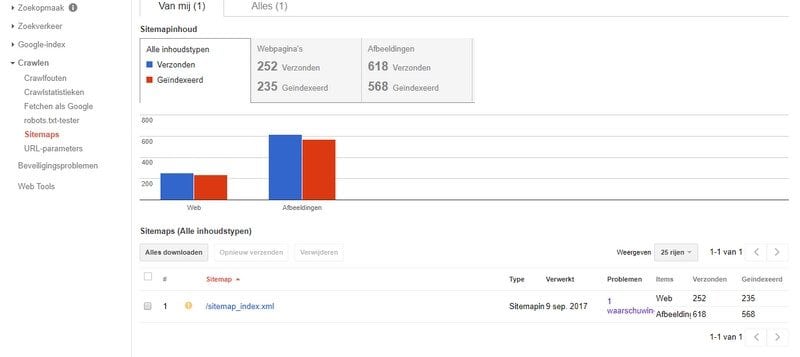
Security issues
Finally the console will notify you if there is a security issue with your website.
This could be the case when you have been hacked.
The console also gives tips on how to ‘clean up’ your website.
If you want a professional party to do this, then you can go to WP Fixit to make you website hack free.
Conclusion
Google Search Console is a super useful tool to keep an eye on your website.
Because you are largely dependant on how the search engines rate you.
If you do something wrong, it could happen that your visitor number will plummet significantly.
Signing up your website with Google Search Console really has use; the online tool keeps an eye on everything and traces all the problems on your website.
When this is happening, the alarm bells go off and you immediately see what is going on.
And the great thing about this tool is – and this is the case with most of the Google tools – it is completely free.




