ClickToTweet is a WordPress plugin with which you can make Tweets in a text clickable. The reader only has to click on the text and can then spread the quotes or text.
This online tool is very an easy way to get more tweets. It basically facilitates readers to be able to share your tweet with others in a fast way.
Personally I find it a great tool. I also use it regularly on WPjournalist. Here you will see an example in the article from a lagging to a lightning fast WordPress website in 11 steps.
There is a WordPress plugin available to install on your website.
Look at the video to see how it works:
ClickToTweet, how does it work?
You sign up on the ClickToTweet website. Then you download the WordPress plugin and you install it on your website. Then you only need to activate the plugin.
In your editor of the content management website (cms) you will see a Twitter icon has been added.

Move the cursor to the place in your text area where you want the clickable tweet.
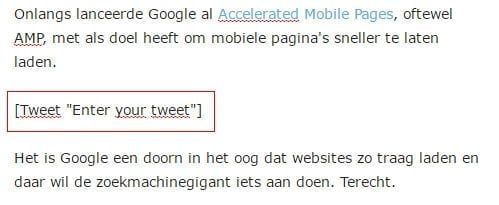
When you press on the Twitter icon, a code appears in the text editor. There you can place the tweet.
Then you save the website and the ClickToTweet appears. You will see it has a nice framework around it and at the bottom right it is clear for everyone this is a ClickToTweet.
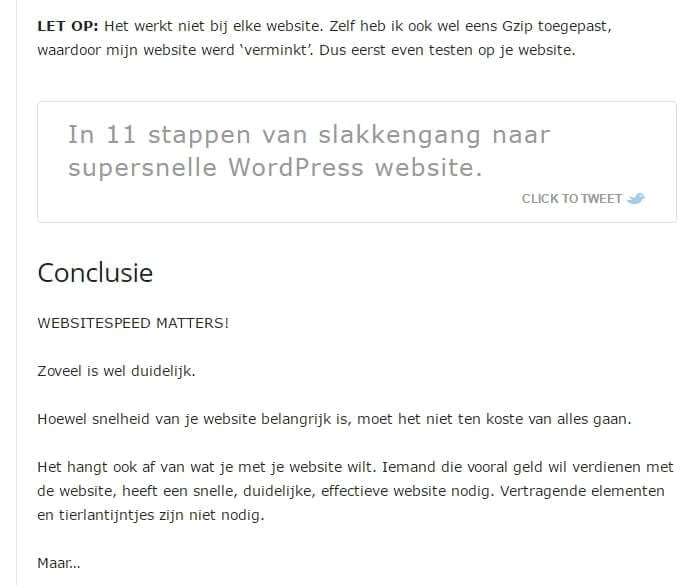
Readers can now share this tweet fast and easy by clicking on it.
You can keep track of the statistics on the website and see how many people have used the ClickToTweet. A map shows you from which countries the clicks derive.
NOTE: This online tool is no longer used a lot and it seems to be a little outdated, but for me it is still a great way to share your tweets on your website fast.




