If you have a newsletter, each year on average, you lose a quarter of your newsletter readers. 22.5 percent to be exact…
It is a fact that many people like to switch between the wide ranges of newsletters. People are bored quickly and want something else again. And then cancel their existing newsletter subscriptions to try something else again.
It is therefore important that you invest a lot of energy in strengthening your existing email address file of customers or visitors. This keeps your email file in order.
Creating an email list
For many companies and organizations a newsletter is still an important means to get in touch with their customers or target group. And so it is still valuable to build your own email list.
Research shows that email is 40 times more effective than social media for customer acquisition. If you send a newsletter, it is important to continue to pay attention to it.
But how do you do that?
I will give you 21 ways on how you can increase the number of newsletter readers. And these are ways that you can do yourself.
1. Place it all over your website
First of all, it is important to have your registration form for your newsletter appear prominently on your website. Where can you do this?
The email form must be visible on each separate page. This can be done on the front page, in the footer, or in the sidebar.
Placed under an article is also good, because it stimulates readers to read more about certain topics after the article.
You can also put the newsletter in a separate tab in the navigation bar.
2. Offer something
What you see a lot is that many email registrations start with ‘Register for our newsletter’. Possibly followed by: ‘Receive the latest developments and background of the news’. Such as:

This will not work adequately. Research from Sumo.com shows that asking people to become a member of your newsletter does not work.
What works is that you offer your reader something of value to become a member of your newsletter. A few examples of a ‘gift’:
- an e-book with a manual on a specific subject that interests the target group;
- a magazine sent for free;
- access to an (online) course;
- a video message with tips & tricks;
- a discount code for events or products.
[wd_hustle id=”nieuwsbrief-onderin-bericht” type=”embedded”]
In the example above you see that you receive something when you subscribe for the newsletter. The moment you subscribe, you will be redirected to the checklist.
Very effective, I know from experience.
3. Write good content
Yes, that is obvious, but you really have to add value to keep your newsletter readers. There is so much competition that your readers are often inclined to abandon if they receive a newsletter that contains hardly any interesting information.
If you write good manuals, create nice video content or an extensive info graphic, people will look forward to your newsletter.
4. Promote your newsletter through Facebook
Facebook offers the possibility to promote the newsletter. You can set this up through your settings. Take a look at linking a newsletter to Facebook for the details.
It is an extra opportunity to get more subscribers to your newsletter. External links with for example MailChimp are also possible.
5. Use social media sharing buttons
If people like the newsletter, they sometimes have the need to share the newsletter with others. Always place Social Media sharing buttons in your newsletter. MailChimp, and also other email programs, have that possibility.
You can place a button, and can make it a bit more active by writing, for example, ’email a friend’.
6. Post it on LinkedIn
If you are a bit famous, notorious or known, you will soon have more than 500+ contacts on LinkedIn. You can post a message on LinkedIn when there is a new newsletter. Simple, but it can result in a number of subscriptions. Clearly indicate which topics are in the newsletter and that can be a trigger for people that are interested and subscribe faster.
7. Promote your newsletter during events
You do not only have to collect online email addresses, it can also be offline. If you are organizing a course, festival, workshop or meeting, you can point the participants to your online newsletter. It is a way with a lot of potential to collect a lot of new email addresses.
For example, by placing a business card at the entrance. Or write it on the day program that you hand out to the participants. There are so many possibilities!
You can then import the collected e-mail addresses into your e-mail marketing program. Please note: make sure you send these people a welcome email first, in which they explicitly give permission for sending the newsletter. That is legally necessary nowadays.
8. Segment your email lists
If you have a big and broad audience, it is wise to divide your email list into groups. Not every newsletter reader is interested in all topics and they would like to only read about topics that interest him or her.
This segmentation can be introduced virtually in any email-marketing program, such as MailChimp. The chance that you will keep new (and also existing) newsletter readers is higher.
9. Set up an online tool
On the Internet you often see online tools that you can use for free. The only condition is that you register with your name and email address.
This is a convenient way to collect many email addresses. For example, you can use the online layout program Canva for free, but you have to register first. For example, they collect a lot of email addresses in order to be able to access these applicants later.
However, you must also explicitly give permission for sending the newsletter. You can put that at registration with a checkmark, where the subscribers can agree.
10. Add a newsletter link to the signature
Your employees or yourself often have a signature at the bottom of your email. It contains the address details, but you could also add a phrase ‘sign up for the newsletter’ with a link, so that people are forwarded to your newsletter.
It is a simple but very effective way to reach a much larger target group. Make sure it stands out a bit, because many companies already do this.
You can add a button or image or offer a gift here if they subscribe.
11. Thank your subscribers extensively
If people subscribe for your newsletter, they will see a standard thank you page. But you can also modify and rewrite this thank you page. At WPjournalist they get to see a comprehensive thank-you email that is much more personal. You can also give a tip of the veil what the new subscriber can expect in the coming period. That way you can build a connection with each other much faster.
There are several plugins that can arrange this for you or you can also use your email-marketing program. MailChimp has the possibility to redirect the subscribers directly to a thank you page that you wrote yourself.
12. Pay an article with email address
Nowadays you often see with newspapers that you have to pay for an article. You can also ‘pay’ with an email address to gain access to an article. If you go to an article, you will see a subscription form where you have to enter your name and email address. When you have done that, the text becomes visible and you can read the article.
There are now many plugins that make this possible, as explained in the article 11 Best WordPress Mailing List Plugins For List Building Magic.
13. Use Social Media
You can use your Social Media accounts such as Twitter, Instagram or Facebook to collect email addresses. Organize a contest on Instagram in exchange for the contact information or offer something on Facebook in exchange for name and email address.
You can also let people know about the newsletter in the LinkedIn groups. Or in the accompanying text of your YouTube video channel.
14. Keep it short
People often do not want to fill in a lot of information. So do not put too many input fields in your subscription form, because it can deter potential newsletter subscribers. Often the name and email address is sufficient.
It is often good to gather both first and last name. In the email-marketing program there is then the possibility to automatically use the entered first name as a salutation for the newsletter. A first name makes it more personal.
15. Landing page for newsletters
You can of course place a subscription form anywhere on your blogs or on the front page to promote your newsletter. But you can also create a separate landing page for your newsletter. That gives your newsletter even more visibility.
On WPjournalist I also made a landing page for a newsletter. This has been put in the navigation bar so that it is more noticeable. On this landing page you can also tell more about what one can expect when they subscribe for the newsletter.
16. Create a smart bar
With a smart bar you can point readers in a notable way to the newsletter. This is a bar that is placed at the top of the website, such as:
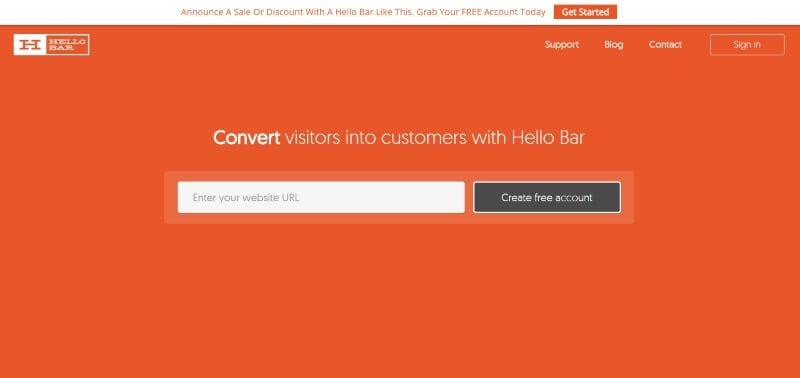
At the top you see a white bar on the orange page. One of the plugins that you can use for this is the Hello Bar. You register and then you can place a piece of code in your website to activate the Hello Bar.
You can place the smart bar at the top or bottom. It is also possible to have the smart bar appear continuously or after a certain amount of time.
17. Give an online webinar
Webinars are ideally suited to inform a large audience about a specific topic. For example, you can organize a webinar via GoToMeeting.
To access the webinar, you must register. An ideal opportunity to collect new email addresses for your newsletter.
18. A / B test different campaigns
If you try to attract newsletter readers in different ways, it is also smart to measure that. Which subscription forms are successful and which are not? Sometimes you have designed a landing page, but it turns out that it does not or hardly attracts new subscribers. Meaning this page needs to be adjusted so that more will subscribe.
I work with the plugin Hustle Pro, which also gives statistics on the number of leads. In the statistics below you can see that the yellow newsletter performs less than the red one.
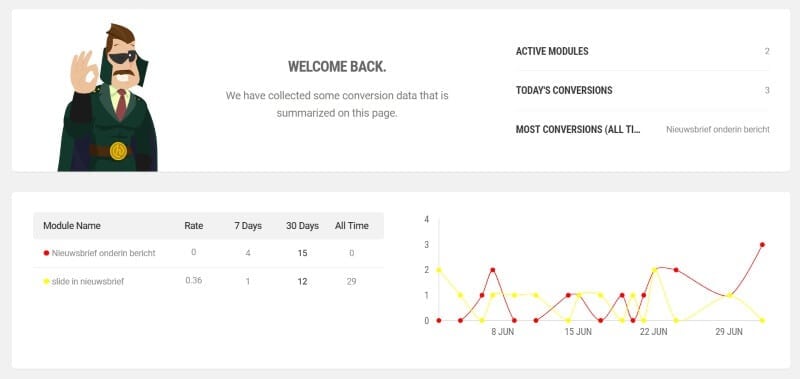
You can also measure this via Google Analytics. For example, you can set up your newsletter page in Google as a target and then see how many subscriptions there are on this page.
19. Optimize your best performing blogs
It happens that you sometimes get a lot of visitors through one article. For example, I myself have the article 8 tools to create top online videos yourself, that has been visited tens of thousands of times. Every visitor is a potential candidate, so you have to trigger it with the subject that the article is about.
You could create a separate subscription form for this article, in which you trigger the reader on the subject of ‘making video’. Apparently visitors are interested in video topics and want to know more about it through the newsletter you offer.
20. Mention your newsletter in a guest blog
If you write a guest blog for another website, it is advisable to place a link to your website at the bottom of your article. But you can also put in a link to your newsletter page, if the reader is interested in reading more about what you write.
Conclusion
An email list does not grow automatically, but you have to keep working on it continuously! As you can see, there are plenty of opportunities to interest new subscribers in your newsletter. And that is necessary, because of the huge competition there is often a lot of turnover in your email list.
Also try experimenting with what works and what does not work. I myself worked for a while with a popup that appeared on the front page, in which you could sign up for a newsletter. Although not everyone is charmed by a popup, this gave me relatively more newsletter subscribers than with a traditional entry field in the sidebar of the website.
Contrary to what is sometimes claimed (newsletters are dead…), newsletters are still a tried and tested means of binding, informing and generating leads. Just look at Mail chimp’s statistics, which:
- has 14 million users;
- send 1 billion emails daily;
- employs more than 500 employees;
- has customers in more than 200 countries.
Hey, those are some big numbers! Good luck with expanding your newsletter…




