When people search for information on Google, the first thing they see about an article in the search results, is the meta-description.
So an articles meta-description is very important to be found on Google. What is the meta-description and how can you make it attractive so all visitors will click on your article first to continue reading?
I will give you 3 tips to create attractive, inviting and unique meta-descriptions.
What is the meta-description?
When you search on Google or other search engines, you often see a few search results. Like this:
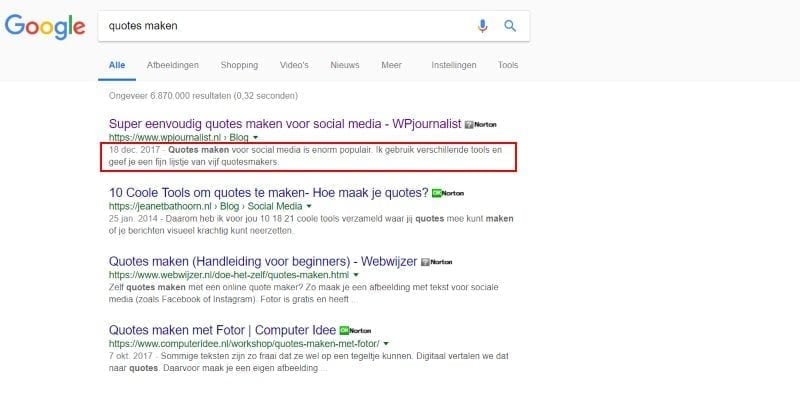
The red part is the meta-description. It is a short summary of the article with the most important keywords inclosed. It needs to be an attractive, clear text which stimulates readers to continue reading.
It is important to fill this out. If you don’t, Google will look for the first sentences of your article and break it down with a couple of dots. In the worst case you will see pieces of coding, when websites for example work with page builders.
It would be better to write a custom and recruiting piece of text.
Meta-description for your article
How can you add a meta-description yourself? Well, there is no standard option in WordPress to add a meta-description. In some cases the theme that you buy has this option. But not often.
Often you need to install a SEO plugin to do this, like Yoast SEO. After activating this, you will see beneath the text of every article the option to add a meta-description.
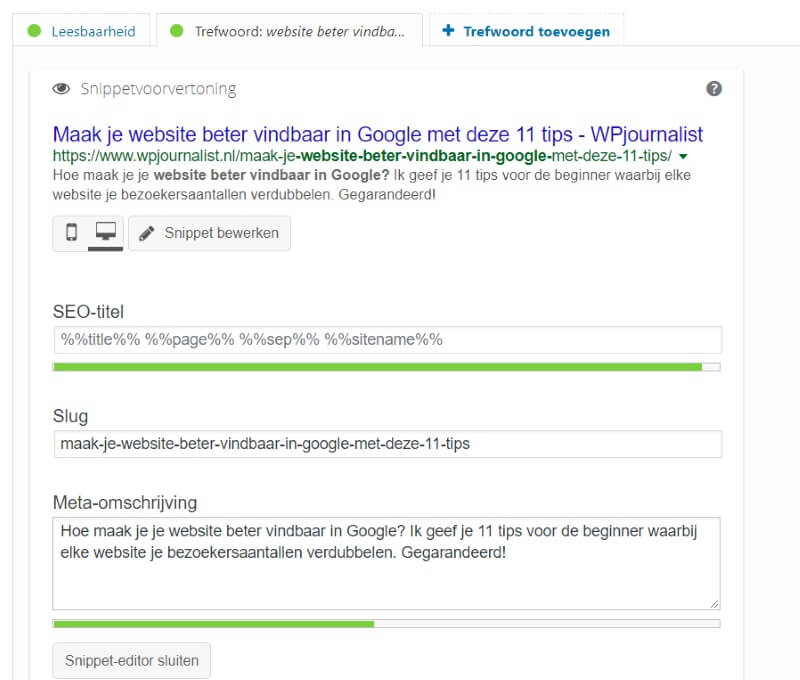
By clicking on the button ‘edit snippet’, an entry field will appear where you can place the description. You can see I have created a recruiting text, with which I try to convince the reader to go to my article.

Social media
Besides your website you can also exercise influence on your meta-description on social media. Especially now that search engines put more focus on channels such as Twitter, Facebook and Instagram. There is also a plugin available to set up the description, the WPSSO plugin. This plugin makes it possible to create meta-descriptions for Facebook, Instagram, Twitter, Google+, Pinterest and LinkedIn.
Finally a few tips to create a great description:
Tip 1: take your time…
Don’t just copy the first two sentences of every article into your meta-description. Think about it for a few minutes, because it can be determinative of people clicking through to your article or website. Really take your time, the competition within the search results is huge and so you will need to give it your best.
Tip 2: ensure keywords
It is important to also make use of keywords in the description. So the words which people search after and also recur in the article. The meta-description is one of the SEO criteria to determine what your article is about. So always put this in the description!
Tip 3: be honest
Don’t promise mountains of gold if you can’t deliver them. If you for example write things in the description which are untrue to the article, than you would be fooling your reader. Eventually Google will also notice this, because if the reader leaves shortly after, Google will know that the content is irrelevant. And this will rank the article lower in the search results.
Conclusion
I myself had added characters to every meta-description after they had changed it from 156 to 320 characters. But now this has been changed back, I need to shorten all of the descriptions again. Ouch…
But I need to change it. If you want to trigger the attention of visitors, you need decent and attractive meta-descriptions.
Clear description, with the right length, attractive, without spelling mistakes, inviting and offering something unique. You then might get twice as much readers…




