Are you using affiliate links in your website to earn money online?
I have been using it for some time, and I have earned quite some pocket money with this.
When clicking on an affiliate link, the visitor will be linked to the advertisers website. For example a hosting party where you can order a subscription. I receive a commission, should the visitor decide to make a purchase.
I am affiliated with various affiliate companies, like TradeTracker.nl. They register all the clicks and pay you when you have made a sale.
Many publishers use affiliate links in their website to earn online money. Also read the article creating an affiliate website, where you can read more about this.
But now that WPjournalist is growing extensively, I have run into a problem.
Every time, I need to manually add an affiliate link into the articles I have written.
Or I just forget to do this.
Affiliate links in your website
After some research I ran into a plugin which can automatically add link keywords with affiliate links in the WordPress website.
ThirstyAffiliates has this plugin and solves this problem of manual input.
It is one of the best plugins of this moment.
I don’t usually buy a plugin, but in this case it saves me a lot of work. Especially if you have a larger site with a lot of pages and messages, it takes a lot of time to add affiliate links.
In this article I will show you how to install the plugin and how it works.
Installing plugin ThirstyAffiliates
First you need to download the ThirstyAffiliates plugin from the plugin catalogue. This is free.
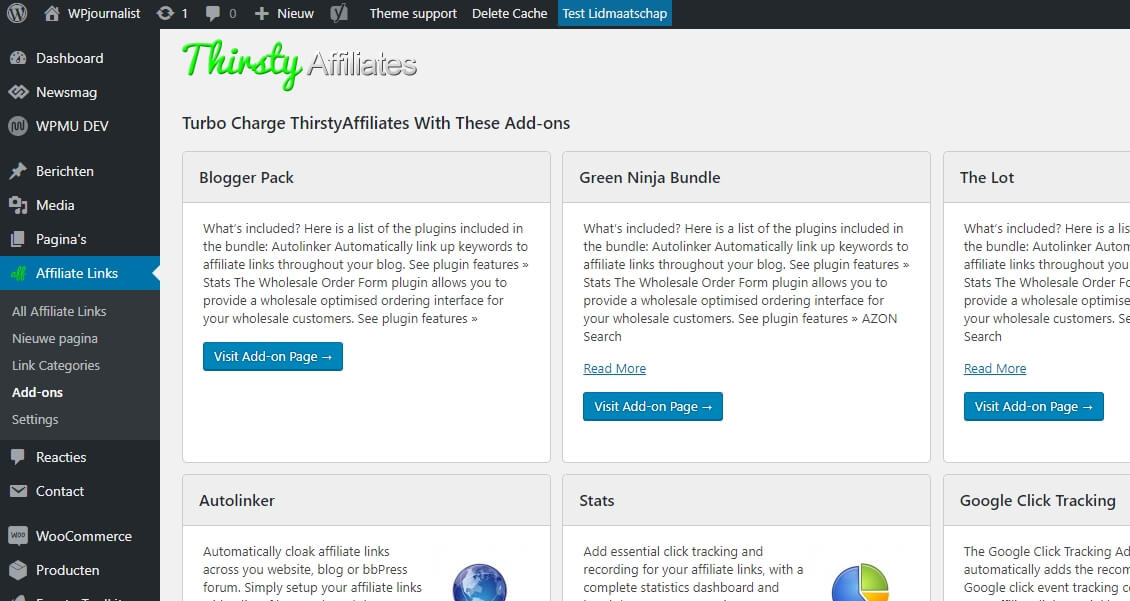
After activating the plugin, you will see a blue bar with ‘Affiliate links’ in the left navigation bar.
Then you go to ThirstyAffiliates to order the add-on. You pay 49 Dollars for this.
This is a separate plugin which you also need to install.
After activating the second plugin, you go to:
Affiliate Links > Settings
You get to see a whole list of functions (general settings), but first we are going to enter the information with the Autolinker settings.
After ordering Autolinker, you will receive the Autolinker Licence Key through email. You fill this out, along with your email address.
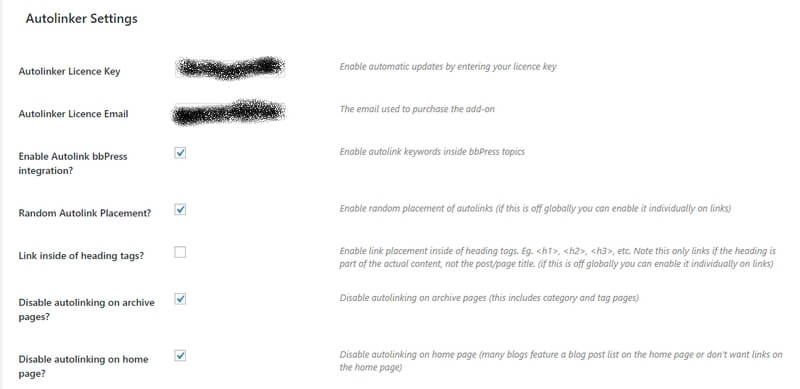
Underneath there are a couple of functions which you can check or uncheck.
I for example, have unchecked autolinking on the homepage and in the headers.
TIP: switch on autolinking in feeds, because with this you can also make money on visitors who read your articles through RSS readers.
Also check the Random Autolink Placement. This way the affiliate links look more natural. If you have this switched off, the plugin will only search for the first keyword. And if you find it six times within a piece of text, then it will start to look unnatural.
After this you click ‘save settings’.
The settings have now been set up!
Add new affiliate link
Now you will be adding the affiliate links. In the navigation bar, move to:
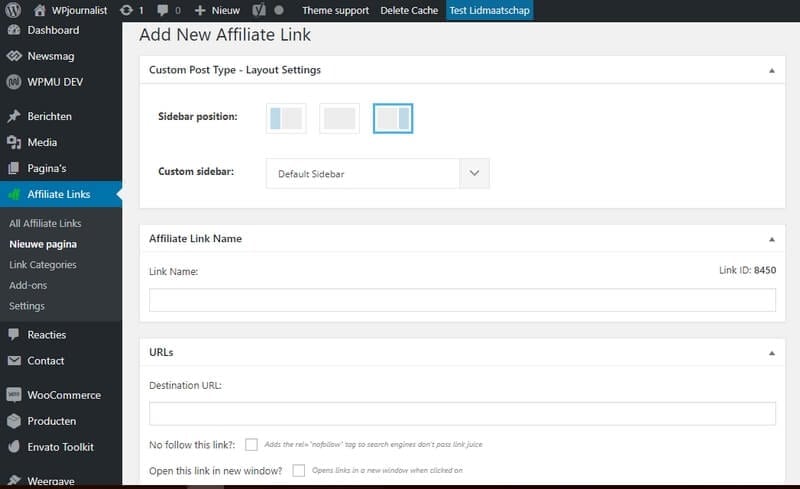
Affiliate links > new page
Fill out a name in ‘link name’.
In ‘destination URL’ you fill out the affiliate link.
And then it will look like this:
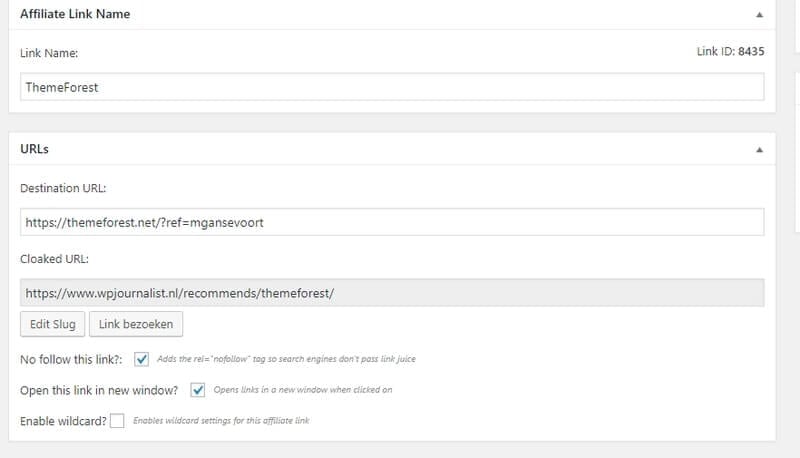
You don’t need to fill out the ‘choked URL’. This will be generated automatically. Unless you want to give this link its own URL, then you can.
You can check a ‘no follow’ link here which is recommended, because links to advertisers often receive a no follow.
You could start the page in a new browser, which you can also check.
If you want to do this with everything, then you can set this up within the general settings.
Then you go to the following input field:
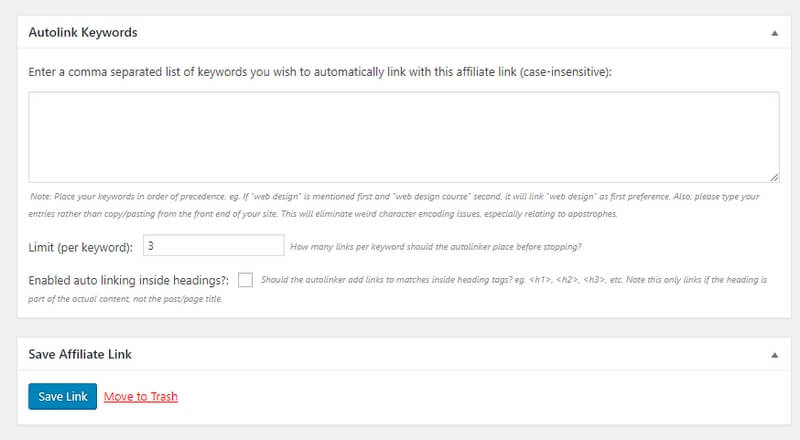
Here you fill out the keywords to which the affiliate link applies.
You can add multiple keywords, which can be separated with a comma. I have entered two keywords, ‘Themeforest’ and ‘website’. And so these keywords will turn into a clickable affiliate link.
BEWARE! You need to prevent that you have to many clickable links in your article. Which is a repetition of moves.
In the Limit box (per keyword) you can indicate how often a keyword should be linked in an article.
I standardly put it on 1.
You have now created an affiliate link and you can off course repeat this with multiple affiliate links.
Well, that was that!
Conclusion
If you already have a large website with hundreds of pages and messages and you want to start working with affiliates, than this plugin by ThirstyAffiliates is essential.
With affiliate links in your website you can earn quite some money online!
Because you can also add affiliate links to older articles in once.
I am, in any case, very happy with it and will also be installing this plugin for my other websites.




