Typeform is an online tool to create a survey for your website. Aside from that, you can also create quizzes, landing pages and much more.
A survey is a great way to find out what your target audience wants. This can be done with Typeform, an online tool with which you can create great surveys.
Creating a Typeform survey, how does it work?
Creating a Typeform survey is easy peasy. The tool is very user friendly. You sign up with Typeform and then you can start instantly.
For beginners there are videos available to get acquainted with this tool.
There are different templates available to create a survey (or something else). Which templates are available amongst others?
- Survey.
- Registration form.
- Employee satisfaction survey.
- Contact form.
- Market research.
- and more…
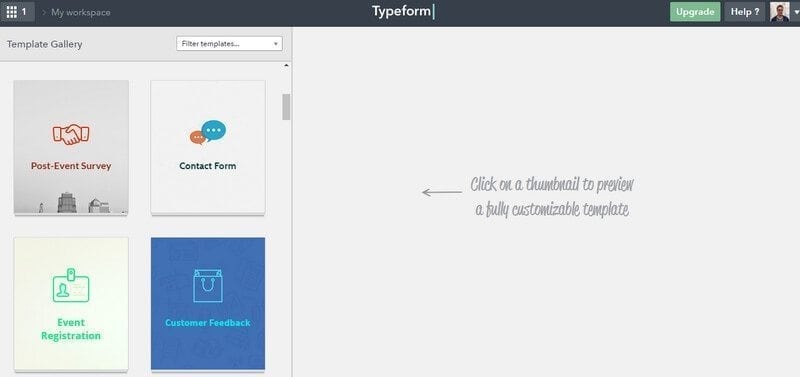
You can also create a survey yourself from scratch, but it is easier to choose a template which best meets your wishes.
This template can always be altered according to your own wishes.
You can choose from all kinds of questions:
- A question with a text box underneath in which you can place the answer.
- Multiple choice questions.
- Make a choice from two different images.
- A yes or no question.
- A rating. When you for instance want to rate something, you can indicate this with 3 or 5 stars.
- A scale from low to high.
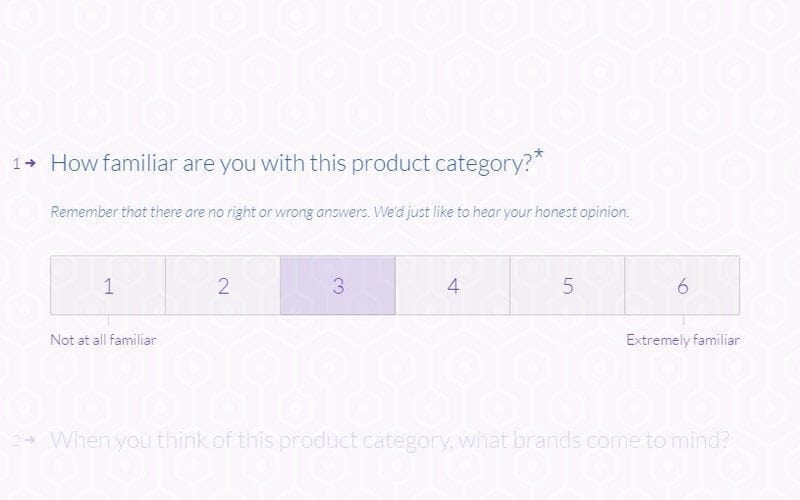
You can also add things like for example that the participator of the survey can add an email address or a website.
With the free tool you can create a very professional (and nice) survey. If you want more options than you can switch to a paid subscription.
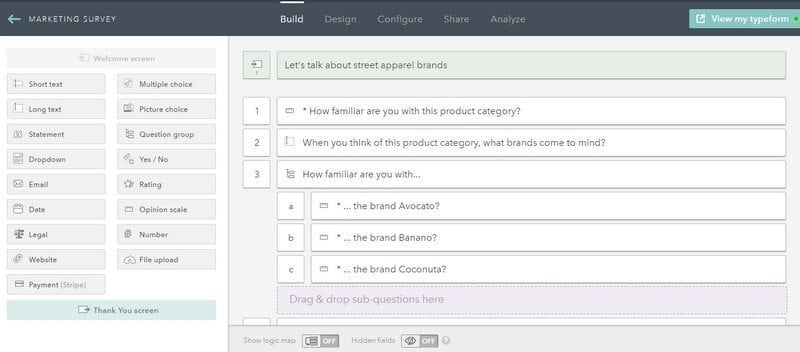
Design
When you are finished with the questions you can create the design for your survey with your own colours, fonts and backgrounds.
When the survey is ready, you can place the link to the survey on your website. You can also share it directly with others on social media through Typeform.
On the Typeform website you can also see what the statistics are. For example how often the survey has been filled out.




