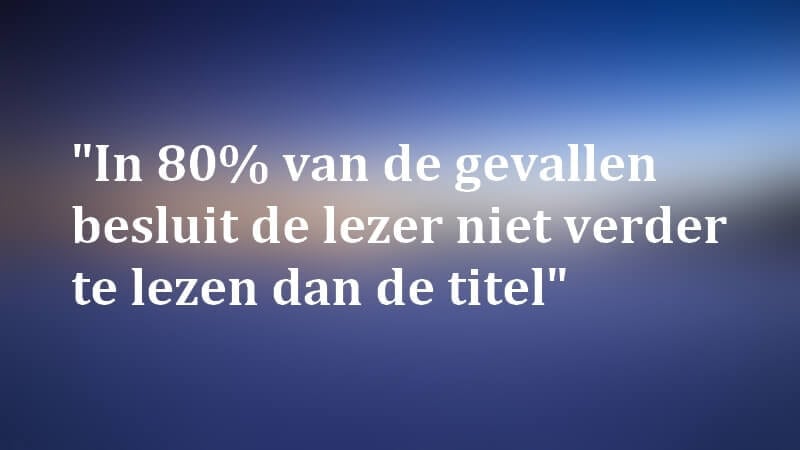Creating good headers on your website is one of the most important things for your blog. Of course you can come up with one yourself, but there is also a fun tool for that, the Portent header generator for websites.
It is one of the most fun tools I have come across in the last two years, the Portent header generator. Because it is not so easy to make headers automatically.
Of course you should take it lightly, as not all the headers of Portent are fitting or suitable.
Creating headers on your website
A good header at the top of an article is detrimental. A header should draw attention and excite readers. For example on social media, most users only read the first few sentences and based on that they determine whether or not they are going to read further.
What is a good header?
Online readers are different from traditional paper media readers. They are often looking for quick information and they leave faster. On top of that, they can choose between dozens of other articles about the same topics. And in a matter of a few seconds they decide whether or not to read your article.
That’s why that header is so important!
This is what a good header for your website should live up to:
- Make a list with numbers: 10 secrets to…
- Make a promise: These tips will help you lose weight…
- Ask a question: Do you also want more visitors to your website?
- Excite with a statement: At the end of this blog…
- Don’t make it longer than 65 characters, otherwise Google won’t even show the header.
- The perfect amount of words for a header is six.
- * Use adjectives, such as fantastic, unbelievable, essential.
- Use negative words, like stop, wait or no. For example: Before you click off, Stop! Read these marketing tips.
Here is another good article to make a good header for your website.
Stop Writing Boring Headlines: 11 Types of Headlines That Pique Reader Interest
Portent headline generator
Portent works very easily: You fill in a keyword and the tool creates a fun header. If you are not happy with it, you can simply hit the refresh button and you will be shown a new header.
Repeat the action until you find a suitable header.
Try it out yourself on the Portent headline generator.