The Jetpack by WordPress plugin is one of the most complete all in 1 plugins of this moment. Instead of installing 5 or even 10 different plugins, you only need to install one plugin.
This plugin is becoming more and more popular. When you look at Google trends, you will see that this plugin has been sought after a lot recently.
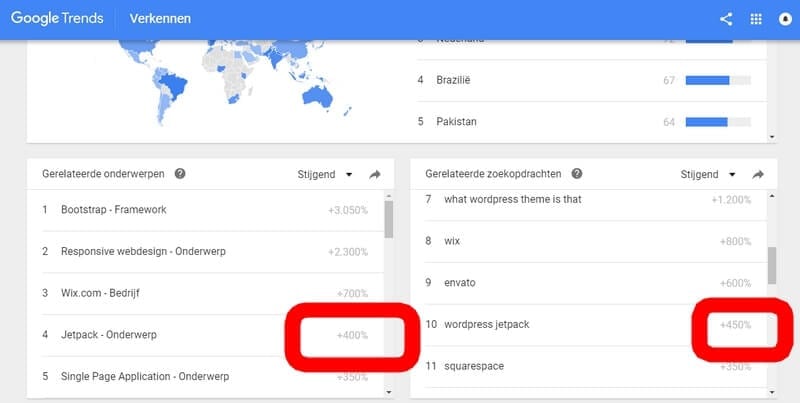
But…
Not everyone is charmed by the Jetpack by WordPress plugin.
In this article I will give you the pro’s, but also the cons of using this plugin.
No longer completely free
Jetpack has been around for years and has been through a lot of developments. Initially the plugin only had a few functions, but along the way more options have been added.

In the beginning the plugin was completely free. But now it has become a premium plugin, which means the plugin is partly free, but you need to pay for some of the functions.
But the free version still has a lot of options. You have dozens of functions at your disposal:
- Statistics and -analysis for your website;
- Protection against hackers and attacks;
- Monitoring the availability of the website;
- Secure login and two-step authentication;
- Related messages;
- Photon, a superfast CDN for your images. (CDN stands for Content Delivery Network, where all of your website data is placed, so the website will load faster);
- Images with carrousels, slideshows and galleries;
- Easy login with Facebook, Twitter and Google to reply;
- Automatic share on Twitter, Facebook, LinkedIn and WhatsApp;
- Extra sidebar-widgets including blog statistics, a calendar and author-widgets;
- Email subscriptions;
And many more!
To underline one of the functions: Photon allows your images on your website to load faster. These images are placed on a different (very fast) server, so your own website needs less capacity.
Paid options
Aside from the free ones there are also paid options. You need to subscribe (per month or per year) after which you will receive these paid options.
These are the most important ones:
- Search engine optimization for Google, Bing, Twitter, Facebook and WordPress.com;
- Site back-ups, recovery options and moving your website to another hosting party.
Especially the last one is important. You really need good website backups.
Your hosting party often also has the option to create backups, but it is also good to make them yourself, should something go wrong with the hosting parties backup.
So if you want to use the free Jetpack by WordPress version, you need to install a different plugin for the backups.
Installing Jetpack by WordPress
To use the Jetpack plugin you need an account at WordPress.com.

Which is also a free service and works perfectly fine.
After this you can install and activate the plugin through your WordPress dashboard.
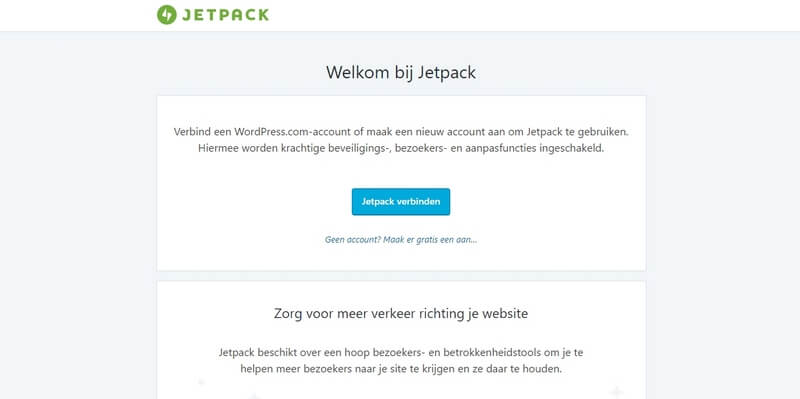
You will then receive notifications with the question if you want to link Jetpack to your WordPress account. After this you will have all the functions at your disposal.
Does Jetpack slow down your website?
It has been said that the WordPress Jetpack plugin slows down a website. It is off course a ‘heavy’ plugin with a lot of functions.
But it is not that bad. The plugin can actually ensure a faster website because you don’t need to install all kinds of separate plugins, which all work independently from each other.
Jetpack was made by Automattic, the company that created WordPress. The best developers in the world work here and you can count on it that they will ensure a well coded, optimally functioning plugin.
According to Automattic, the new Jetpack by WordPress version has become a lot faster. You can now directly enable and disable the functions, and you no longer need to reload the page. In the new search bar you can easily find the function you are looking for.
When disabling a function, there is no code being loaded. So you have influence on how many plugin options you use and which impact this has on the speed of your website.
Conclusion
The Jetpack by WordPress plugin is a good option for users who don’t have that much experience with WordPress yet. Because you don’t need to keep installing and updating plugins.
With the Jetpack go-click-finished system you can easily enable or disable the functions.
However, Jetpack is less flexible than other premium plugins, which often have more options. You are dealing with the (limited) Jetpack settings and there is not much you can change about these.
But aside from this allrounder, you can also use other plugins. If you are a fan of the Wordfence security plugin, than you just enable the Jetpack security function, and you can use Wordfence.
And perhaps you can also use them side by side, although this can lead to conflict situations.
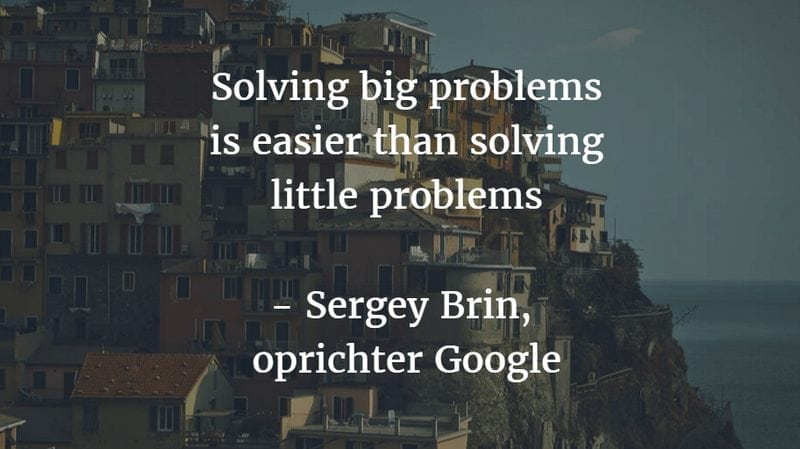
If the Jetpack by WordPress plugin will solve all of your problems? No, clearly not all of them, but still quite a few. You can choose from at least thirty different functions.
Which is more than enough to give your website a serious boost.




