WordPress Plugins are great accessories with which you can expand your website with new functions. There is a plugin to secure your website (Wordfence), a plugin with which you can optimize articles (Yoast SEO) and there are thousands (!) of plugins this way which you can use to add a function to your WordPress website.
But how do I install these plugins?
You can find an overview of all WordPress plugins in the WordPress Plugin catalogue. There are thousands, made by WordPress, companies or freelancers.
Also look at the Top 60 WordPress plugins, the complete overview with an overview of the 60 best plugins.
You can assume that these plugins are safe; they are also tested first. This doesn’t automatically mean that all plugins work on your website. So it’s important to make a backup first and test the plugin yourself.
BE AWARE:
When you create a website through WordPress.com, you can’t use plugins from the WordPress Plugin Directory. But if you have a website through WordPress.org, you can download an unlimited number of plugins.
Install WordPress plugin
The best way to install a new plugin is through the WordPress Admin Panel. Go to ‘Plugins’ in the navigation bar on the left side and click on ‘New plugin’.
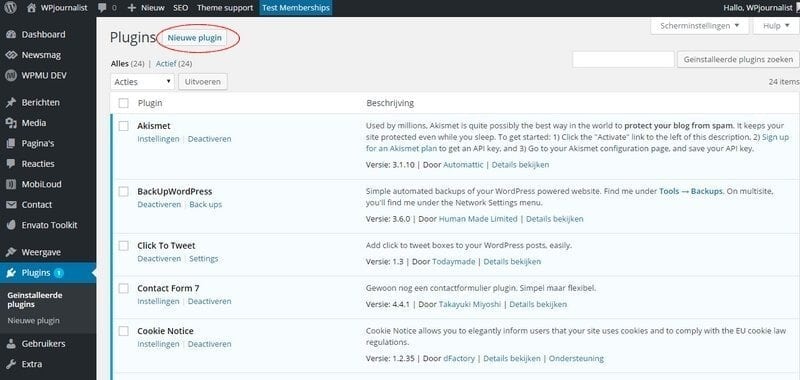
You now see an overview of all the plugins in the directory. There are thousands, but you can now click on popular and you will get a list with the most used (and best!) plugins. You can also enter something into ‘Search for plugins’ to get a list of WordPress plugins which might comply with your wishes.
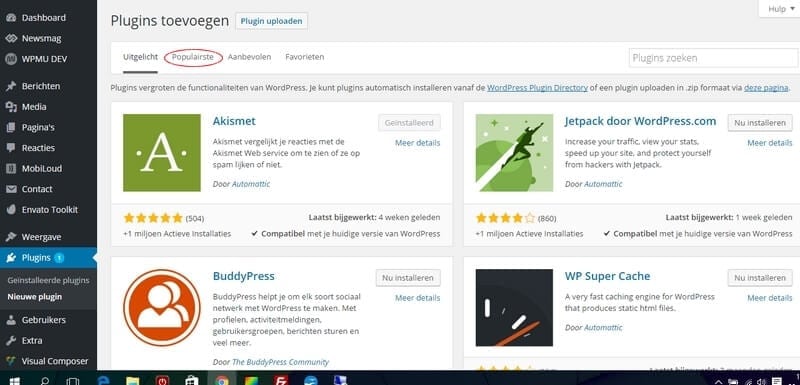
When you have chosen a plugin, you click on ‘Install now’.

The plugin will now be installed and you will get the following notification:

The plugin is now installed on your website, but not active yet! For this you need to click on ‘activate plugin’.
Your WordPress plugin is now working! You often need to set the plugin to your own wishes by configuring the settings. This can differ per plugin, but often a panel will appear with plugin-specific settings in the WordPress Admin Panel at ‘Settings’.
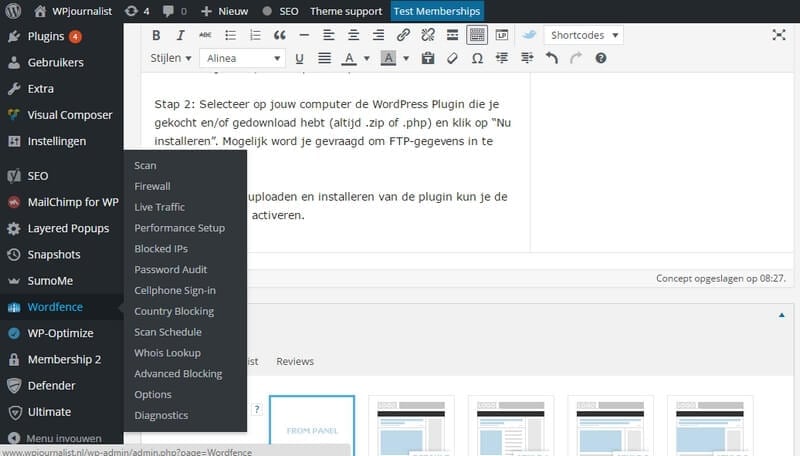
The explanation above is the easiest way to add plugins to your website.
Plugins outside the ‘Directory’
But not every plugin is available in the WordPress Plugin Directory. I myself have bought a plugin through Codecanyon by Themeforest and I want to install it. How do I do this?
This is how:
- You again go to ‘New plugin”
- Then you click on “Upload plugin”
- Select the WordPress Plugin you have bought and/or downloaded (often a .zip file) on your computer and click on ‘Install now’.
After uploading and installing the plugin you need to activate it to make it active.
Good luck!




