How fast is your website? With the PageSpeed Insights tool you can measure this. The speed of a website is of great importance. If it takes too long to load a page, there’s a chance that a visitor will click away.
On average, the attention span of a visitor is eight seconds, even that of a goldfish is higher. Therefore it is key to have a fast website. Google appreciates websites that load fast. On average, a website may not take longer than 1 or 2 seconds to load.
How does PageSpeed Insights work?
You go to PageSpeed Insights and fill in your address field and your website’s domain name.
Then you hit ‘analyse’ and it will take a while before Google has analysed your website.
After that the tool gives you an overview of the score you got, both on mobile and pc. You also are given an overview of notifications on how to make your website faster.
The score gives a value somewhere between 0 and 100 and is indicated with colours.
GREEN – Your website scores high! This score is given from 85 points.
YELLOW – The speed could be better, consider improving it with a few adjustments. The score turns yellow from 65 points.
RED – Your website is too slow and you could really perform a few improvements to make your website faster. This applies to a score below 65 points.
The notifications vary from the optimization of images to the instalment of browser caching. Images can be optimized with a plugin, like WP Smush. This ensures the images are compressed, which makes a page less ‘heavy’ and load faster.
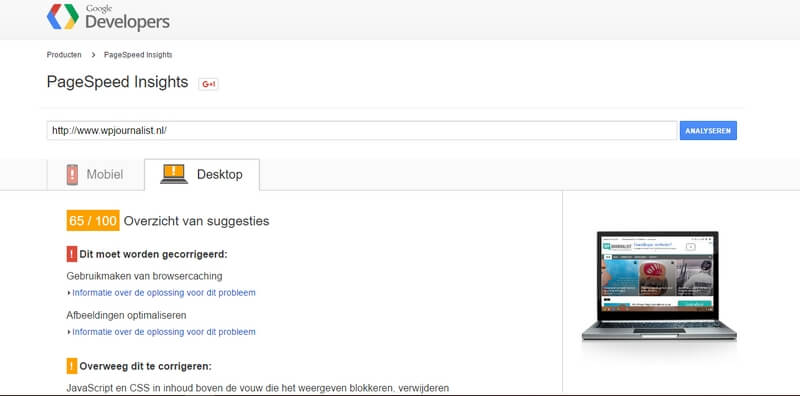
With PageSpeed Insights, two things are measured:
- The time it takes to load the website above the fold.
- The time it takes to load the whole page.
PageSpeed Insights is one of the most popular and well-known website speed measurers. Aside from that, there are also Pingdom Speed and GMetrix which you can use to measure the speed of your website.




