How do the best free WordPress website themes perform that are in the WordPress website’s Thema Directory itself?
I am – and maybe you too – curious about that.
WordPress also offers themes that you can download from their website. Under the heading Themes, you will see a large list of themes that you can use for your website.
But what is the best choice?
Recently I had a great opportunity to test the best free WordPress website themes. Two clients did not have a large budget for building a website. They had chosen a free theme from the WordPress Theme Directory.
Free WordPress website themes
The themes of Hestia and Sydney are highly ranked on the list of popular themes. We will leave Twenty Seventeen, Sixteen, Fifteen, etc., aside for a moment. Each new year these themes are standard in a new installation of WordPress and therefore have a lot of downloads. But are not necessarily the best.
Usually, I make a lot of use of a href=”https://1.envato.market/c/1292089/275988/4415″ target=”_blank” rel=”noopener”>ThemeForest, one of the largest providers of themes. But I found out that the WordPress Theme Directory also offers very good themes. Themes like Hestia and Sydney are free to download and to use.
If you have a not too long wish list with functionalities for the website, then you can easily use them. The nice thing is that in addition to the free version there is also a paid version that offers more possibilities in terms of design and functions. Anyway, my clients were satisfied with the free version.
How do these free themes of WordPress perform? By now I have experience with them, and I can tell you exactly. So if you want to build a website with little budget, read the reviews below.
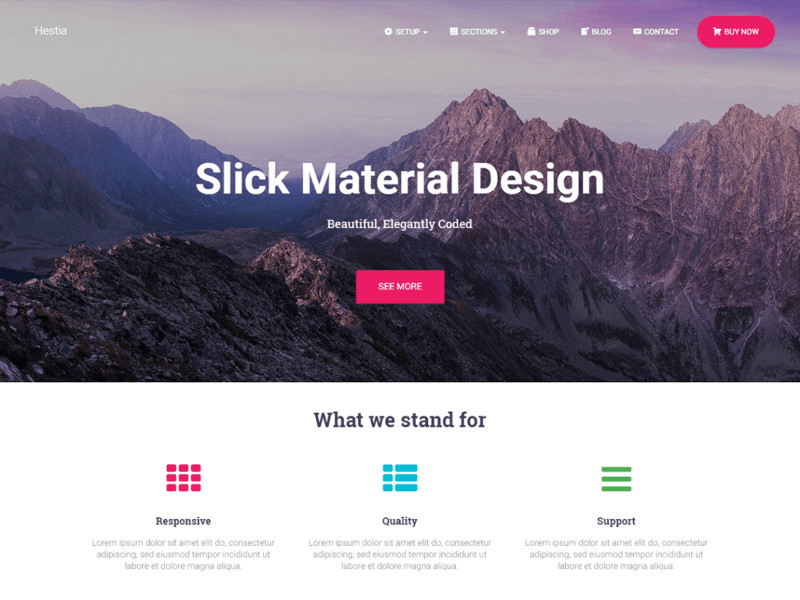
WordPress theme Hestia
Hestia is currently the highest ranked among the popular themes. That, of course, immediately appeals to the imagination. The theme is downloaded 1000 to 2000 times a day. Furthermore, the theme has a lot of 5-star review scores.
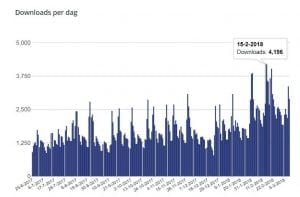
It is a professional and modern WordPress theme that is suitable for many sectors. From the self-employed (coaches, handymen, bookkeepers) to small and large companies. On the website of the creators of the theme, it is stated that the famous musician Jeremy Spencer of Fleetwood Mac also uses the theme. You can also expand it (in the long run) with an online store.
I have built the website for a handyman.
Hestia is easy to download from the WordPress Theme Directory. After you have installed the theme, you will need to install a few recommended plugins. One is to manage social media, one is to activate the beautiful contact form. You also need to install the plugin of the page builder Elementor.
The Hestia theme also has an extensive documentation.
Installation
After the demo (the example website) has been installed, you can start working on this theme. I always recommend starting with the example website, because then you already have a starting point and from there you can further customize and expand your website.
You have to build the front page of the website with the customizer. Here you can easily customize things.

On the left, you can see the blocks that make up the front page (large title selection, features, over, etc.) and on the right, you can click on the pencil to change texts or other things. You don’t see a code, but you can actually customize things on the website itself. So it is nice for beginners.
The layout of the pages is slightly different. For this, you can (you don’t have to…) use the Elementor page builder, one of the popular page builders.
When you build a page with Elementor, you’ll see all kinds of blocks on the left to build the page. If you want to have a contact form on your page, you can easily drag it on to the page. No more need for a code.

Also here, you can see the website in front of you and make adjustments to the blocks of text.
All in all, it is a very pleasant theme, which is easy to set up. Working with page builders and on the live website is also the future of WordPress.
If you decide to add more functions to the website, you can always decide later on to buy the paid variant. The extras for the paid variant are:
- Use of a slider on the front page:
- More functions in the online store with WooCommerce;
- A larger choice of colors in the theme;
- Additional layouts in the formatting of pages:
- And much more.
Go to the download page of Hestia
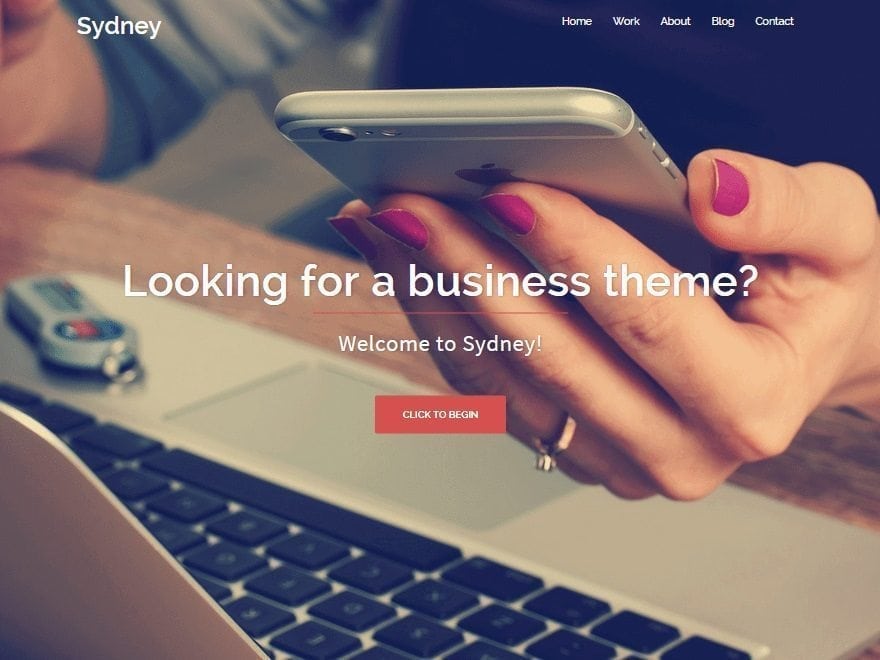
WordPress theme Sydney
Another free WordPress website theme I have worked with before is Sydney. It is a bit older than Hestia, but it has also been downloaded more than 200,000 times. Here, too, there is an incredible number of good reviews, so it must be a good theme.
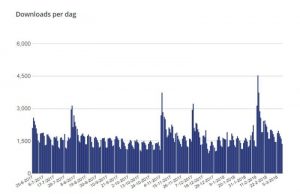
Sydney has an average of 1500 (free) downloads a day and is a beautifully designed theme for companies or self-employed people. You have a lot of possibilities with the theme, like using all Google fonts and lots of colors and extra layouts. By default, this theme has a large slider on the front page. Of course, the theme is responsive and loads relatively quickly.
Let’s take a look beneath the hood.
Sydney’s documentation is slightly less extensive than Hestia but clear enough to install and build your website with it.
After you have installed the theme, you can install the demo content and then you have the preview website. From there you continue to build on the site.
It uses the so-called Live Customizer, which allows you to make and see changes to your live website.
Page builder of SiteOrigin
Sydney is just a bit differently organized than Hestia. If, for example, you want to add Services, Employees or Testimonials to a page, you will have to fill it in in the appropriate section (see the image below).
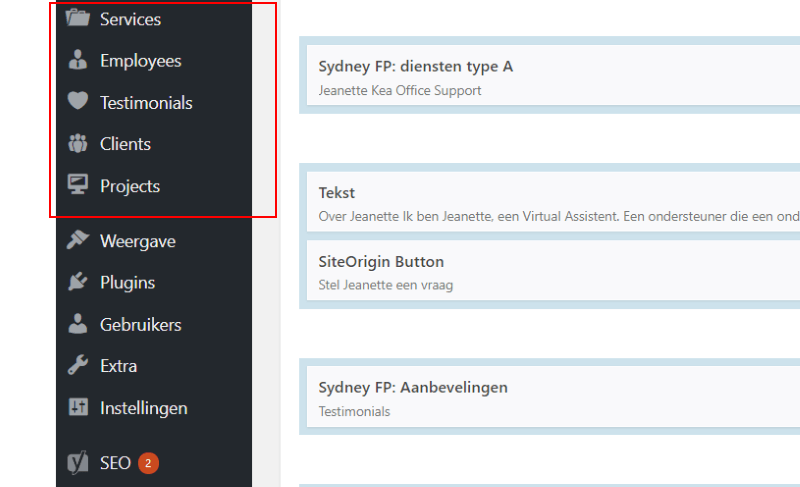
This theme works with the Page Builder of SiteOrigin, also a popular page builder so code entry is no longer necessary. You can easily build up any page with blocks.
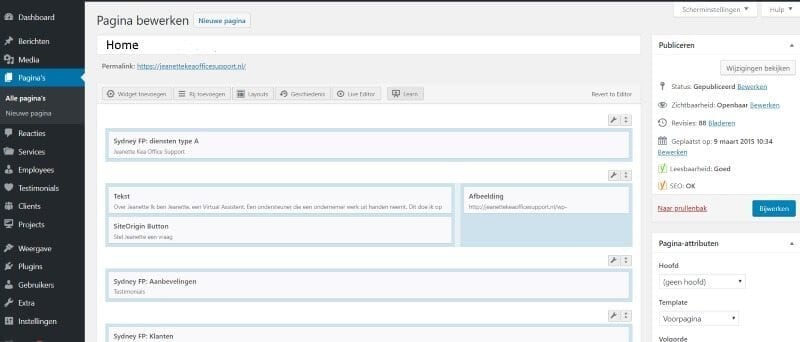
The page builder of SiteOrigin is made up of blocks, as you can see. You can easily drag and drop them.
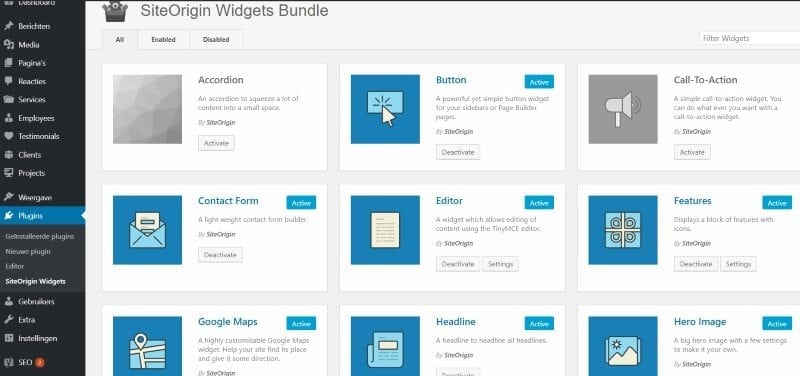
A nice extra is that besides SiteOrigin you also get a lot of plugins for free. Including social media buttons, a call-to-action button, contact form and Google Maps.
Sydney also has a paid version and it has more possibilities:
- More choice in headers;
- Additional page templates;
- A timeline plugin, the latest news in a carousel and a contact widget
- A video header;
- And much more.
Conclusion
If you don’t have much to spend, then you can go for a free WordPress website theme on WordPress itself. The WordPress catalogue contains hundreds of themes, both free and paid.
Hestia and Sydney have proven themselves and are a good choice to build a website with. It is always a matter of waiting to see whether the theme exactly meets your wishes (the functions you want), but the basic functions are present with both themes.
And they are very well designed themes, which are regularly updated. So you can enjoy them for years to come.
I have very good experiences with these themes, my clients are happy with them. If you know about any other good free WordPress website themes, I would like to hear from you.




