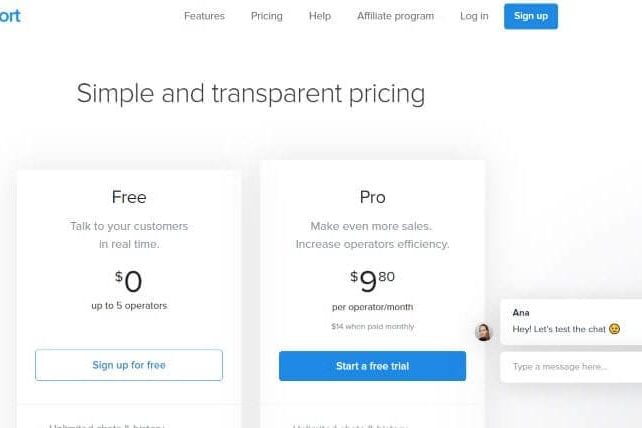More than half of the visitors of online stores do not finish their order with the shopping cart. They still have questions and decide not to place the order.
At such a moment it is useful to have direct contact between the customer and the online store. A possibility of a live chat for your website is a great solution.
Live chat support has bigger advantages than an email. You can ask multiple questions in a row and get an immediate answer. Live chat support ensures that visitors get a positive shopping experience and are more likely to buy something.
Live chat website
However, it is important that you use good live chat software. Nowadays there are good live chat plugins that you can easily implement in your WordPress website.
The live chat software is mainly used for online stores, but other websites can also make good use of a live chat. This makes it easier and more direct for you to get in touch with your target group.
For example, I regularly use the WPMU DEV live chat if I have a technical question. You can then chat live with a technician to solve a problem. Works much better and faster than an email exchange.
What are good live chats for your website? We give you an overview of the 5 best live chat plugins for your website.
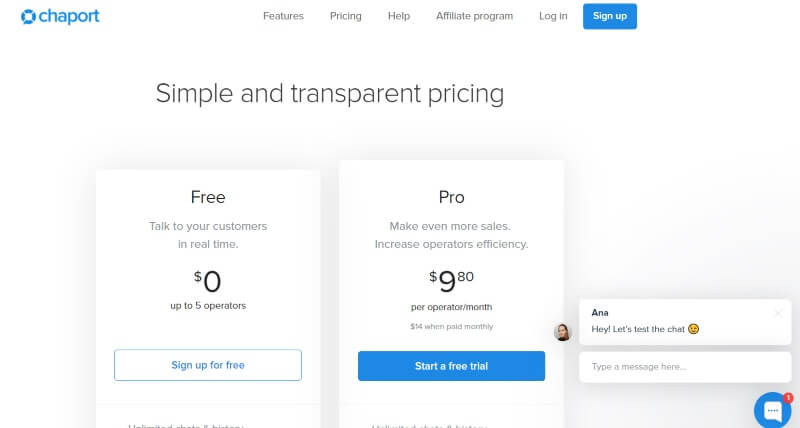
1. Chaport
A simple and beautiful looking live chat is that of Chaport. Not all providers have a free version, but Chaport does. You can first try out this plugin before you take out a paid subscription.
Chaport has all options available for the free version, including an unlimited number of chats, notifications and up to 5 people who can use the live chat at the same time. The live chat is also suitable for mobile devices and works with WordPress.
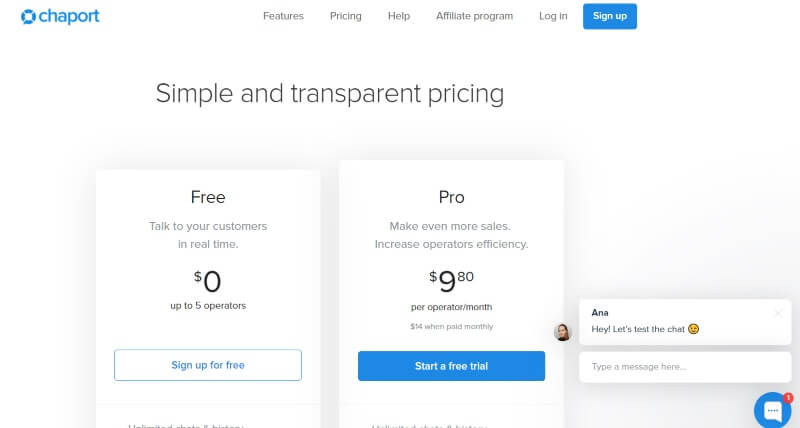
2. LiveChat
One of the largest and most popular providers of live chat support is LiveChat. In addition to a nice design, this live chat software can be used on all devices. On top of that, you can easily install LiveChat on your website with the WordPress plugin.
LiveChat has many functions, such as a comprehensive ticket system and, for example, you can also send a survey to the customer after a chat. Furthermore, the software can be linked to Google analytics and sends an automatic message when you are not online.
You can try LiveChat for free for 30 days and then you pay 16 to 19 euros per month for the cheapest subscription.
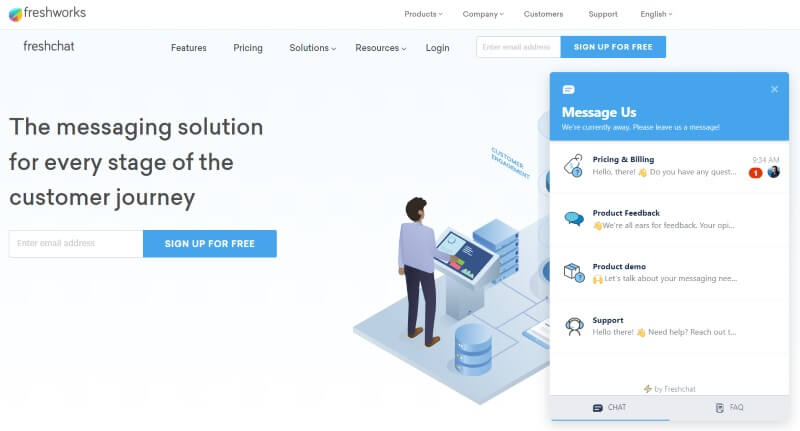
3. Freshchat
Another free option to use a live chat for your online store is Freshchat. With this software, you can chat live, but you can also set up a robot chat for simpler questions.
The free version offers a lot of possibilities, so it’s worth a try.
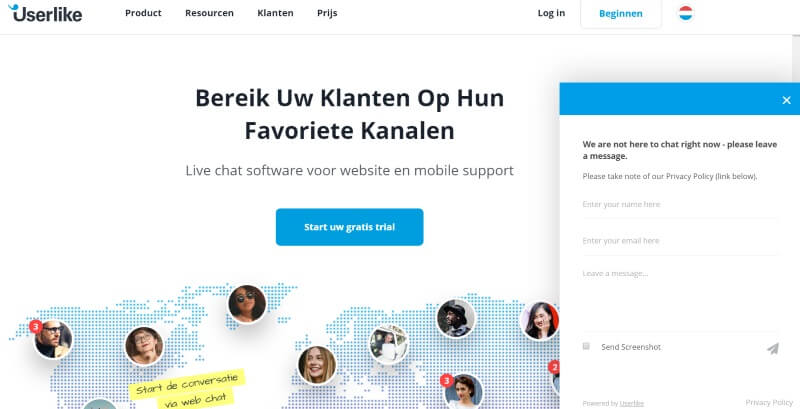
4. Userlike
The software from Userlike also has a Dutch website and a free version that you can use to chat. The advantage of Userlike is that it is also GDPR compliant, something that is mandatory in the European Union – and therefore in the Netherlands and Belgium.
It offers many options, with a beautifully designed chat box, integration of CRM and e-mail services and the ability to measure performance. This allows you to increase your conversions of an online store in a targeted manner.
The free version offers access to only one user.
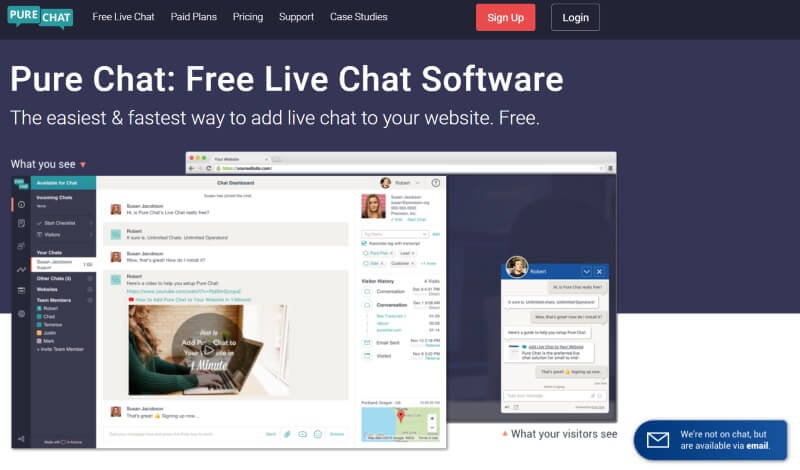
5. Pure Chat
Pure Chat also offers live chats with a free option, but you can only use it for one website. Pure Chat also offers the possibility to send messages when you’re not live at the moment.
This live chat software also offers the possibility of GDPR.