Are you looking for WordPress plugins to compress your images? It is one of the best solutions for websites that load slowly because of too heavy photos. The plugins ensure that your photos become a lot ‘lighter’ without any loss of quality so that your website loads faster.
Reduce photo size
It still happens too often that website owners place photos on their website, without ‘processing’. Each photo must first be made to the correct size before it can be placed. If you take a picture, for example, it will easily have a size of 4000×3000 pixels.
That is far too heavy for a website!
As a result, a page with such a photo will load much slower. There is a chance that visitors will leave the site because on average a page must be visible between 1 and 2 seconds. Would you like to know more about this? Then read the popular article: In 11 steps from a snail’s pace to a super-fast website.
The first step is to reduce the size of this photo using a photo program. The photo of 4000×3000 pixels will be reduced to 800×600 pixels, for example. This is the format I use for WP journalist. If photos are important for your website, you may want to make the photos even slightly larger, for example, 1200×800 pixels. But I wouldn’t make it much bigger.
Plugins to compress your images
Once you have reduced the size of the photo, you can then compress it. That means that a piece of software (via a plugin) makes the photo less heavy. For example, a photo of 2 megabytes can be reduced to 500 kilobytes. Up to four times as light. And the nice thing is that this is not at the expense of the quality of the photo. It doesn’t make it any less sharp or blurred. No, the quality remains largely the same.
Which WordPress plugins can you use to compress your images? Well, that’s what I’m going to tell you in this article. I will mention five of them.
1. TinyPNG
Every photo I put on my websites I first pass through TinyPNG, an online photo compression tool. By the way, you also have a plugin, which you can upload to your website to do this work.

Below you can see that the photos are compressed. On the right, you can download the photos and you can also see how many photos have been compressed (in percentages).

You can upload the photos quickly and easily and then download them back to your computer. This should also be a standard procedure for you. After I have compressed the photo by TinyPNG, I also use a plugin to compress the photo again, so that it becomes even smaller. You can do that with:
2. WP Smush
WP Smush is one of the best plugins to compress photos. The plugin is freely downloadable from the WordPress catalogue and also has a premium version with more possibilities. This plugin has already been voted several times as the best plugin for compressing photos.
You can use the plugin to compress the photos on your website 1 by 1. But you can also configure the plugin to automatically compress any photo you upload to your website. And what’s also useful: if for example, you haven’t compressed any photos on your website yet, you can use WP Smush to compress all photos at once. The latter is the most convenient, but it will take a little longer for your photo to actually be uploaded.
SUPERTIP (but not free of charge): I use the premium version because I am a member of WPMU DEV, a community for WordPress users. In this premium version, you can also compress individual folders of plugins, themes. That goes much further than just dealing with the photos of your highlighted images and photos in your article. This can matter a lot, sometimes my website became 15% faster.
3. EWWW Image Optimizer
A plugin with many high ratings, of which more than 600,000 have now been downloaded, is the EWWW Image Optimizer. This plugin is also a good choice to compress your photos.
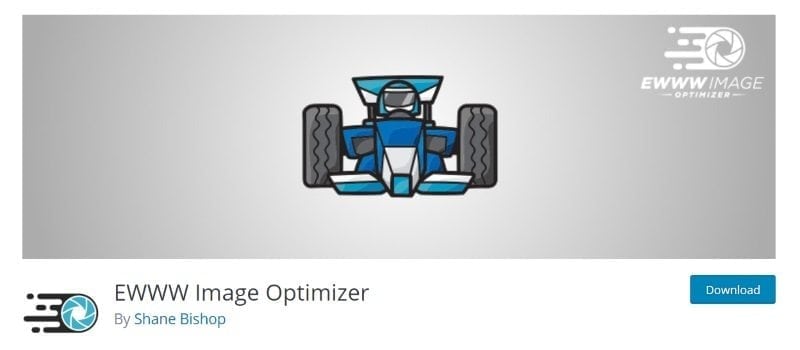
A few benefits in a row:
- The plugin is free and remains free;
- Unlimited uploading of photos;
- Free backup of the photos for 30 days;
- High compression quality.
4. reSmush.it
Although not downloaded that often, a good plugin to compress your photos is reSmush.it, which is also free of charge.
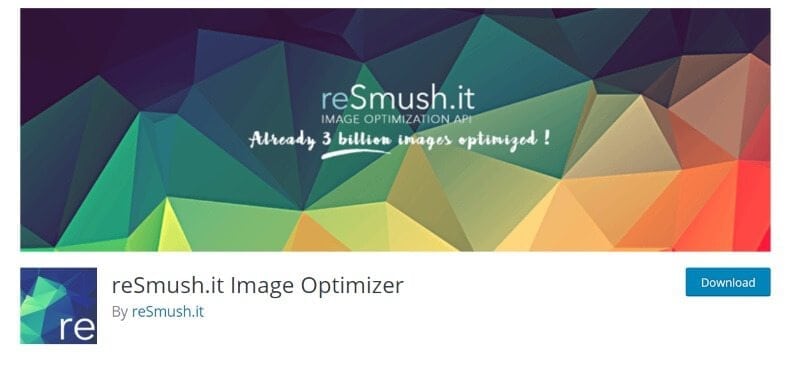
This plugin can also automatically compress a photo when you upload a photo to your website. But reSmush.it can also take care of all the photos on your website at once.
5. ShortPixel Image Optimizer
Another popular plugin that has over 80,000 downloads and thus has proven its worth is the ShortPixel Image Optimizer plugin. You can compress more than 100 photos at once for free if you want more than you have to get the paid version. Your compressed photos are stored in a separate folder.
Conclusion
These are in a nutshell 5 WordPress plugins to compress your images, more than enough seems to me. This is important because you will be punished by Google if you have too heavy photos on your site. And I see a lot of websites coming by and still too often see that many photos are not compressed.
It is a small effort because the above plugins take all the work out of your hands. Convenient right?!




