Every week I take a look at the newly published Codecanyon WordPress plugins, a marketplace where you can buy plugins for WordPress. New ones appear every day.
A WordPress plugin allows you to add additional features to your website. Think about better security for logging in, zooming in to a photo in your online store or adding an Instagram widget to your website.
Whatever you can think of, there is a plugin for a certain function.
There are different ways to get new plugins.
One of them is the WordPress Catalogus, the official site of WordPress itself. More than 50,000 different plugins can be downloaded here. Completely for free. Earlier I wrote about it in the much-read article Top 60 of WordPress plugins, the complete overview.
CodeCanyon WordPress plugins
But I do not want to talk about that now. In this article, I want to tell more about the Codecanyon WordPress plugins. CodeCanyon is part of Envato, which also includes ThemeForest. You have to pay for the CodeCanyon plugins. The advantage of this is that you also buy a good plugin with support. So if something is wrong, you can approach the makers for help.
I have bought several plugins in the course of time. Then a customer had a specific question for a function for his website and I went looking for a plugin.
It’s inconceivable how many new WordPress plugins are added daily. Each with its own functionality.
I’ll show you five popular plugins that you can get from CodeCanyon.

Easy social share button
The popular plugin Easy social media button for WordPress has a lot of possibilities to promote your social media. You can place the icons of social media anywhere. At the bottom of an article, on the left side of the page or on the right side. You can also determine per page whether you want to add social media icons. Also in the layout are many different variants. You can add more than 50 social media networks.
You can measure how often the icons are clicked on (analytics) and a visitor can also see, for example, how often an article has already been shared. This also encourages others to share it.
WPBakery Page Builder Addons Bundle
The WPBakery Page Builder Addons Bundle (a whole mouth full…) is an addition to the existing page builder WPBakery. It was previously called Visual Composer. It is the most widely used page builder of the moment. But this page builder has an addon, which gives even more features. If you want to add a timeline to your website, for example, you can use this plugin. To give you an idea of the many possibilities:

However, it does make the website a bit ‘heavier’, because of the many possibilities that are added. So it could be that your site slows down a bit, but these are not shocking slowdowns.
Go Pricing
The Go Pricing – WordPress Responsive Pricing Tables is a good option if you want to place a pricing table on your website. It’s a versatile plugin that lets you create dozens of different types of pricing tables. The layout is clear and simple, so you can create beautiful tables for your website without any technical knowledge.

WP Triggers
As I mentioned earlier, you also have plugins with a very specific function. A client of mine wanted a function on his website that allows people to check if a sewer service applies in their area or town. This is possible with this plugin WP Triggers.
A visitor enters his zip code and then sees a message whether the sewerage service is also active in his hometown. Very handy and it is used a lot. There are also statistics linked to how often a postcode is entered.
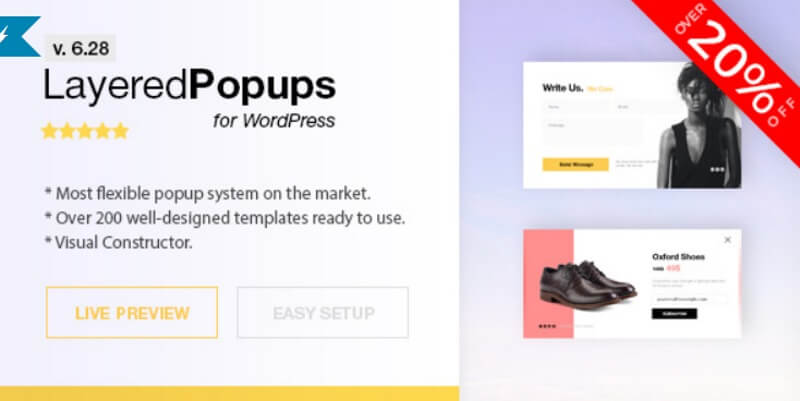
Popup Plugin for WordPress – Green Popups
If you want to start a newsletter and you need a good popup, I would recommend Popup Plugin for WordPress – Green Popups. The popup you see on WPjournalist is made with this plugin. You’ve got more than 200 (!) popup demos to choose from.
In addition, you can also link the popups to Mailchimp, so that the newsletter writer immediately appears on your list. In addition, you can measure how often a popup is pressed and how many entries it leads to.
There are many settings, such as OnExit Popup, where the popup appears when the visitor wants to click the page away.

Popup Plugin for WordPress – Ninja Popups
A similar popup plugin with many possibilities is Popup Plugin for WordPress – Ninja Popups. I also mention it because it’s the most popular popup plugin in CodeCanyon. The beauty of this plugin is that you can build the popup by drag & drop, by dragging the blocks of content.
Furthermore, there is also a system that prevents the popup from being blocked by ad blockers. A fine plugin that will definitely help you to generate more leads for your website or to let people become members of the newsletter.




