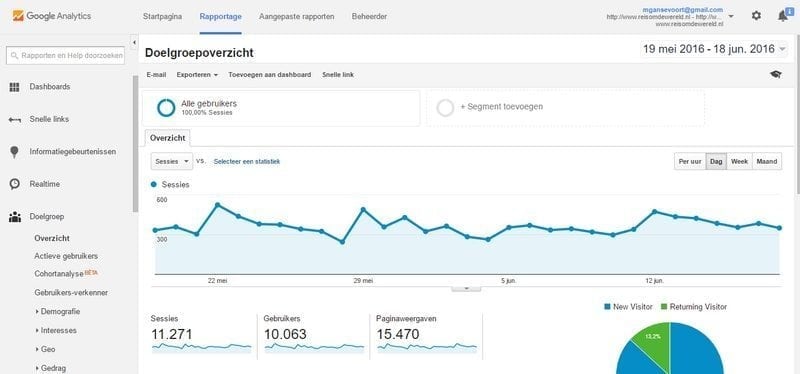With Google Analytics, you can view and analyse all sorts of website measurement data. From the number of visitors that attend your site, to the amount of time they spend on it and the country they are from.
People often only look at the number of visitors on Google Analytics, even though there is so much more to do with it. You can also see the speed of your site or the target group that visits your website.

It is good for every website owner to know how your website is performing. You can create a free account on Google Analytics.
To create an account on Google Analytics you must have access to a Gmail email address. After that, you log in to Google Analytics and get access to the dashboard.
Using Google Analytics
In the dashboard you will see a navigation bar with 4 main components on the left side.
- Target group
- Acquisition
- Behaviour
- Conversions
You can see the number of visitors at > Behaviour > Site-content. Here, you can specify all sorts of matters. Such as the 10 most visited pages, but also an overview of the 100 best visited pages.
It’s too much to tell everything about Google Analytics, there are even courses for that. Google has written an extensive manual about it as well, click here.
What are the things you can see on Google Analytics? We will name a few:
- The number of pages per visit.
- The bounce rate (the number of visitors as a percentage that visit your site, but do not go further on your website and return to the previous website (for example Google) or close the website. They are visitors that only viewed a single page on your website.
- The average time spent on your website.
- From where visitors attend your website.
- Through which search engines and which keywords visitors visit you.
- Below visitor trends on ‘cards-overlay’, you see a world map with how many visits come from which country.
- Google Analytics is also useful for advertising. For example, how many purchases have been made in your webshop and how many visits you had through certain keywords.
There are a lot – really a lot – of options with this free tool.
To see the results, you must connect Google Analytics to your website. There are plugins, such as Google Analyticator, with which you can implement the Google Analytics code on your website.
These days many themes have the option, with theme options, to paste the code into it. This is also the case with my theme.
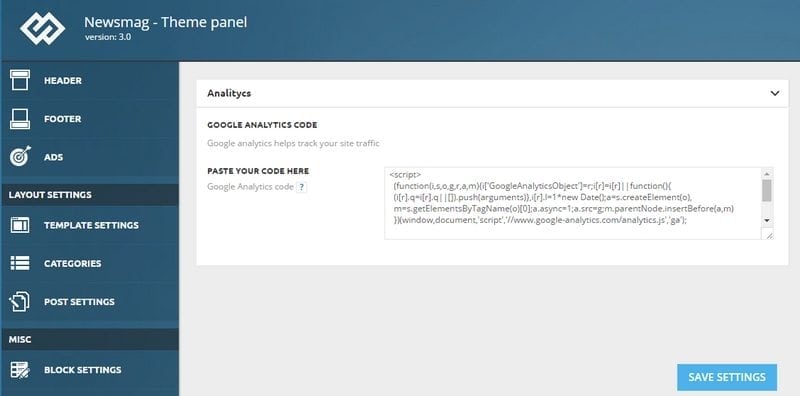
The article installing Analytics-tracking clearly shows which codes you need to enter.