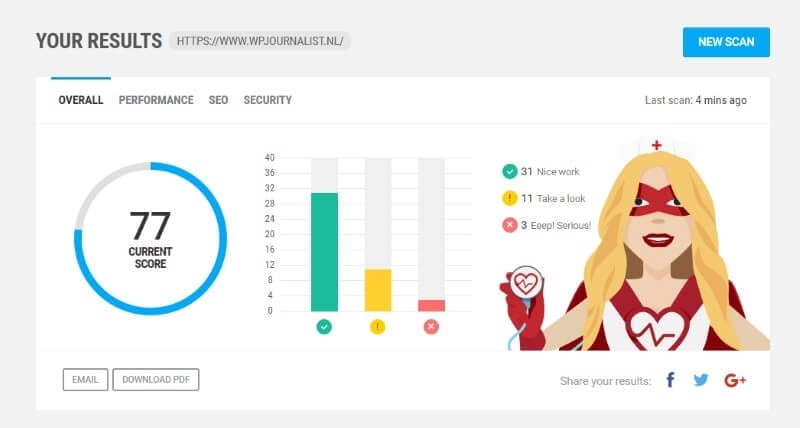I have been making use of the WPMU DEV membership for a couple of years with great pleasure.
WPMU DEV is an online service that offers all kinds of tools to manage, improve and expand your website. For a fixed amount per month (49 euro) you can have access to their plugins, themes, academy (with courses) and support. And of course, you can use The Hub, a monitoring system from which you can update all your websites, have them backed up, and much more.
It’s not just any service, it’s a treasure trove for WordPress users. Perhaps it is a bit on the expensive side for the starting website owner. But if you’re managing multiple websites, or if you want to improve your website, it’s a great service.
600.000+ members
Many website builders already make use of it. But more and more website owners are also becoming members. I became a member when the counter stood at 350,000 members. There are now more than 600,000 of them. That says something about the popularity of this company of Australian origin with James Farmer as CEO. Nice man, that boss, he also gives courses himself and writes very enthusiastic (rrrooouuuaaahhggg…) blogs.
What can you expect with a WPMU DEV membership? In this review, you can read all about it. The pros and cons, but also the critical voices. Because they are there as well.
When you go to WPMU DEV, you will immediately see an overview of all the services they offer. Including the blog, which you can just follow for free. With the latest trends and developments in WordPress. Those interested in a membership can try it out for free for a month.
What do you get for the WPMU DEV membership? Just sit down and watch, because it’s quite a list of tools you’ll get.
The Hub
The Hub (I think) is by far the most beautiful part of WPMU DEV. This is the place where you can manage all the websites you own. For website builders, this is a great way to manage their customers’ websites. But it is also for personal use if, for example, you have three or four websites yourself. Then you can monitor and manage them via the Hub.
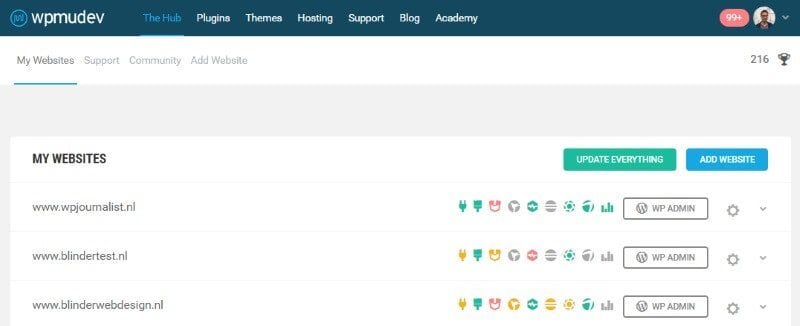
Above you can see three websites of mine, but I also have websites of customers which I maintain for them.
And what do all those symbols mean?
The plug indicates whether your plugins have been updated. Green indicates that they have all been updated, yellow indicates that plugins need to be updated.
A brush works in the same way for the themes of the website.
The third icon stands for the security of the website; you can see that it is red in the case of WPjournalist, so there is still work to be done.
The system keeps track of whether the site is continuously accessible, whether the SEO is in order and whether backups have been made. Recently, a new feature has been added to the Hub. This allows you to send each customer (or yourself…) a full report with all the details about the site on a set date.
This is really mouth-watering. 🙂
Another example:
You can also send a notification to your mailbox from every website you manage if the site is unreachable. In practice, this happens quite often, usually only for a few minutes.
Recently I spoke to someone who found out that one of his websites was no longer accessible. He happened to look at that website and then found out. And therefore did not know at all how long the site had been inaccessible. But yes, you can’t keep an eye on all your websites all the time.
With the Hub it is possible. You will be notified when the site is DOWN and when the site will be BACK ONLINE again!
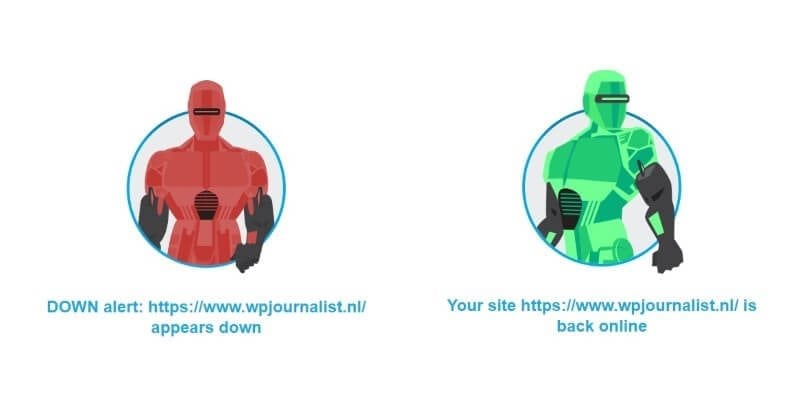
And… you can monitor an unlimited number of websites via the Hub. It includes 10GB of storage space to store your backups in the cloud. If you want more space, for example, 100 GB, you can purchase more.
Plugins
The WPMU DEV membership offers more than 100 plugins which they have developed themselves. I don’t use them all by a long shot, but a few plugins are on almost every website I build. In the past year, they have significantly improved a number of plugins. The best are at the top of the plugins list.
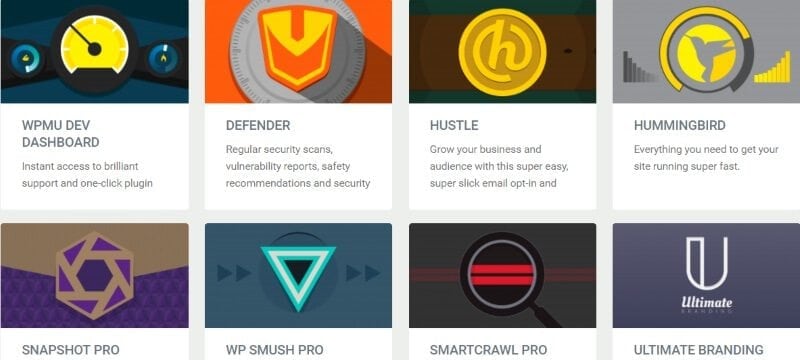
- Defender – A security plugin that can compete with the best (paid) plugins in this area. This plugin also has the possibility of Two factor Authentification.
- Hustle – Email marketing plugin. I also use this for WPjournalist to invite readers to the newsletter. A pleasant plugin that is continuously improved and enhanced.
- Hummingbird – Caching plugins help you make your website faster. Hummingbird also has many possibilities and can sometimes make the site up to 30% faster.
- Snapshot Pro – Backup plugin. In combination with The Hub, backups can also be placed in the cloud. WPMU DEV supplies 10 Gigabytes of free storage space.
- WP Smush – This image optimization plugin is also offered free of charge in the WordPress catalogue. When you are a member you will get the Pro-version, which can also optimize the directories with plugins and themes and uploads in WordPress. This can bring a lot of benefits in terms of speed, I have noticed!
With the WPMU DEV Dashboard plugin, you can download and manage all plugins.
The offer of the plugins I personally find one of the biggest advantages of WPMU DEV. Among those 100 plugins, there are always a few that you can use very well for your website.
Support
They also have an extensive support department that helps you solve questions and problems. This service is available 24 hours a day. Because they work with employees from all over the world, with different time zones. And they work at different times.
The support is diverse. You can ask a question via a ticket, but also directly via the live chat. You will then get an employee ‘on the line’ to help you solve your question or problem. You can ask questions about the plugins you use from WPMU DEV, but they also have a lot of knowledge about WordPress itself.
Especially for starting WordPress lovers this question tool can be very useful. I make use of it from time to time. After all, I also make use of other sources, such as the makers of the themes of ThemeForest with which I build websites.
There is the possibility to give employees of WPMU DEV access to the WordPress cms. This will enable them to better identify or analyze the problem.
In principle, the support is limited to advise. They will not do any active operations for you, such as installing themes or plugins. You have to do that yourself.
There is also a support forum where you can ask questions. They are answered by the employees or other users of the platform.
Academy
Another nice extra: you can also take courses at WPMU DEV! There are courses for starting WordPress users, but also for advanced users.
The courses are set up in a fun way with their own plugin Coursepress, with a quiz, videos and discussion room. Afterward, you will receive a certificate and you will get access to the lessons in stages. This is the new way of learning.
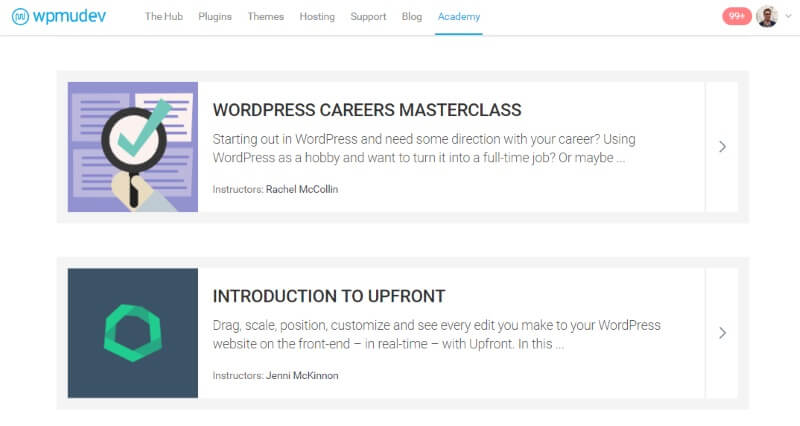
WordPress video manuals
You also have free access to more than 40 video manuals about WordPress. In it, you will learn how WordPress works and that is especially useful for starters. But… you can also offer these videos to your customers! You can make the videos in the WordPress cms available via a plugin.
I also offer them on WPjournalist via 40 video manuals about WordPress, because you can also offer them to your customers via subscription. As long as the videos are not publicly available, you can offer them to others.

Blog and the Whip newsletter
Every day a new article about WordPress is published on the blog. You can also subscribe to the newsletter and you will get an overview of all the articles that have been published over the past week.
There is also another daily newsletter, the Whip Newsletter. Which I find it very interesting myself. It contains a lot of news about WordPress, the developments and especially a lot of references to other good articles. Very instructive!
Costs WPMU DEV membership
For a membership on WPMU DEV, you pay 49 dollars a month. You can then use all the services. So you can make unlimited use of the plugins, themes, support, academy and video manuals.
You can also try out the WPMU DEV membership for free for one month. If you then cancel, you can continue to use the plugins and themes you downloaded. But beware: then you won’t get any more updates from the plugins, and that’s really necessary.
WP Checkup
Another online tool you can use: via WP Checkup you can scan whether your website meets the security, SEO, and performance requirements. Based on the report, you can then improve your website. This scan is free for everyone, but it is for a limited number of websites per day. If you are a member, you have unlimited access to WP Checkup.
Conclusion
I have been using WPMU DEV membership for a couple of years now and I have a lot of fun with it. And the great thing is that there is a lot of innovation within this company. Every month they come up with an improved plugin or something new, like this year’s extensive customer report.
And I’m already looking forward to a new plugin they’re announcing. This will make it easier to migrate a website from one server to another.
NOTE: I’ve also read some negative experiences in reviews about WPMU DEV. Read the review on Quora. Not everyone is equally satisfied with the services of this WordPress company. For example, they don’t find the support skilled enough or they think that the plugins sometimes damage their website.
Such a risk is always present. I can only rely on my personal experiences, which are generally very positive. And it’s not for nothing that there are already more than 600,000 members who use this great platform for WordPress websites.
If you want to access a huge set of tools and plugins, WPMU DEV membership is a great choice. You can manage and improve your website at a high level.
Need help? Do you have multiple websites and are you considering membership with WPMU DEV? WPjournalist can help you with this. Please send an email.
Please note. I have put another rating below for the WPMU DEV membership. But you can also vote because that is possible with this nice theme of Publisher. Do you have experience with it and what do you think of it? I would like to hear your opinion!