The new privacy law (also called GDPR) has been instated. In the past year, a few privacy statement plugins for your website have been created to be able to comply with the new regulations.
A good moment to discuss some of these privacy statement plugins.
I have also used and tested a few in the past few months. Below you can read my experiences and some tips about the privacy statement plugins for your website.
Privacy statement plugins
There are quite some things to do to get your website to comply with the privacy law. Collecting data is different for every website, but the plugins below take this into consideration for the most part.
But often you have to change things manually. The GDPR for example asks your visitors ‘explicit consent’ to process data. You then need to check a checkbox that you agree with the privacy statement if you want to receive the newsletter, fill out a contact form or comment on a post.
The plugins’ creators also don’t give 100% guarantee that your website will be GDPR proof after using the plugin. It’s just a tool! If you do want this guarantee, then you will need to contact a lawyer. So it’ like this:
ACTIVATING THIS PLUGIN DOES NOT GUARANTEE THAT YOU FULLY COMPLY WITH THE GDPR GUIDELINES. PLEASE CONTACT A GDPR CONSULTANT OR A LEGAL COUNSELOR TO ASSESS THE NECESSARY MEASURES
But in practice most sole traders or entrepreneurs don’t do this because they don’t that much sensitive information on their website. And they don’t need to, because if you go through the plugin carefully and take care of some manual things, you will usually be able to comply with the GDPR. You could also ask a website builder to do this for you. They do often know how to make a website GDPR proof.
I will give you an overview of the options to make your website GDPR proof.

1. Complianz GDPR
I use this privacy statement plugin myself on my website WPjournalist. Complianz GDPR is an extensive plugin that has partly been developed in collaboration with a legal office and has a Dutch creator. And this is useful when you need support in Dutch. Because it’s good.
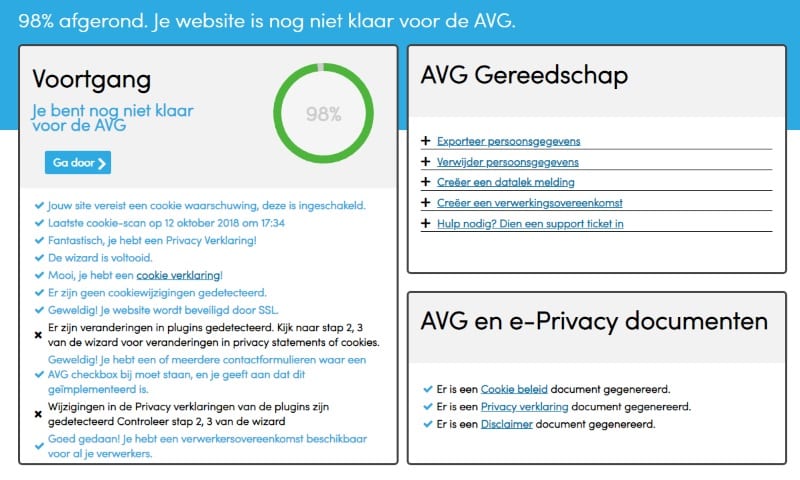
With this plugin you go through a wizard step by step which shows you what to do. Handy! It gives an overview of where you are in the step by step plan and what still needs to be done.
The plugin automatically detects if you need a cookie warning and regularly scans your site for cookies and social media services.
The free version by Complianz generates a legally validated cookie statement. But if you also want an automatic privacy statement and disclaimer then you need to buy the premium version. This also has the option to register data leaks and collect processing agreements from parties you do business with.
The plugin is also compatible with contact forms like Contact Form 7, Gravity Forms and webshop plugin Woocommerce and Easy Digital Downloads.
So a very extensive plugin which is very well legally substantiated.

2. WP GDPR Compliance
One of the few privacy statement plugins that is entirely free is WP GDPR Compliance. It ensures that your website or webshop complies with the European privacy regulations. It was developed in cooperation with a Dutch web design agency, so als a good option.
This plugin ensures it also adds checks to Contact Form 7, WooCommerce and the WordPress comments.
The plugin is popular with a lot of WordPress catalogue users where the plugin can be downloaded for free. Because it already has more than 100.000 downloads.
We do have to wait and see how intensively the plugin will be updated. The GDPR is still under development and you see that the paid plugins have a lot of updates to keep up with the law. With a free plugin this happens less intensively.

3. GDPR Cookie Consent
With the GDPR Cookie Consent plugin you can add consents and check off which plugins can become active after consent. Just like with the other plugins you will then see a bar at the bottom of the website where you can indicate your consents and preferences. Depending on those consents the plugins will be turned on or off.
The plugin has a lot of options you can for example set up the bar in a way that it disappears after a few seconds.
The free version already has more than 300.000 downloads. But there is also a paid version with more options.

4. GDPR Cookie Compliance
The GDPR Cookie Compliance plugin will also help you a long way to comply with the European regulations of the General Data Protection Regulation. But this also applies here: IT WILL NOT MAKE IT FULLY COMPLIANT. You can add a cookie bar the bottom of your website where visitors can turn things on and off. They have also made an explanatory video, that’s always useful.
Online tool for GDPR
If you don’t want to or can’t use the above plugins then there is an alternative. You can also often generate an extensive privacy statement with an online tool.
Through the Veilinginternetten.nl website you can use an online tool to generate a privacy statement.
The downside is that you can’t generate a cookie policy or a disclaimer.
Conclusion
It’s quite a job to get your website to comply with the GDPR.
You often need a notification for your cookie statement, but also for a privacy statement and disclaimer. Then the contact forms all need a check for agreeing with the privacy statement.
The extent of making your website GDPR proof also of course depends on whether you have or share privacy sensitive information on your website or not.
NOTE: Every privacy statement is just one of more tools to comply with the GDPR. Witch a few clicks your website won’t be GDPR proof. You often need to adjust things manually to comply with all the regulations.
Finally I also have to get something off my chest…
Although I am completely behind the idea of protecting the consumer’s privacy, the appearance of popups and bars at the bottom of the website is quite annoying.
Daily I see the popups for privacy statements and cookie policies appear on websites and every time I click them away without reading them. After having read these texts three times I am not going to keep reading them.
While our internet behaviour is based on visiting new websites every single day. And then you get this notification every first time you visit a website.
I plead for an effective, but not all to annoying solution. But if this will happen? Perhaps it’s something to think about for the policymakers that came up with the law, but also for the plugin creators…




