Do you want to translate your website soon?
Because you are for example getting more international visitors. Or you want to conquer a new market abroad. Then it can be useful to add other languages to your website such as Dutch, English, French or Spanish.
WordPress offers the option to make your website multilingual. There are various plugins to help you with this.
In this article, I want to go a little deeper into what it means to translate a website. Is it a good idea for you to translate your website? What languages are best to choose? What plugins should you use? What are the consequences for your SEO and your visitor numbers?
I can say from own experience that when you make your website multilingual, this can lead to a lot more visitors.
A few facts…
First you need to decide into which languages you want to translate your website. English often seems the most obvious choice, because a lot of people say it is the most spoken language in the world.
But this is not quite the case!
If we look at Statista’s statistics, you will see that NOT English, but Chinese is the most spoken language in the world. And also Spanish is spoken more than English.
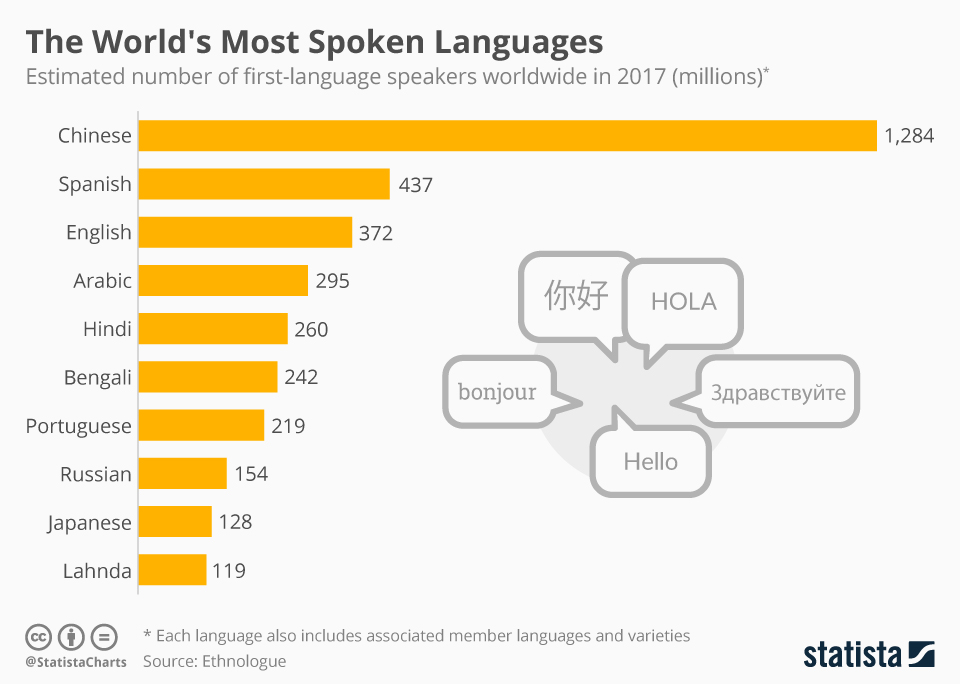
More info on Statista
The numbers above are based on the countries which speak that language. In other countries, for example the Netherlands, there are of course also hundreds of thousands op people who can understand or read English very well. So the number of English speaking people will in reality be much larger than the 372 million shown in the statistics above.
Why translate a website?
Into which languages should you translate your website? It completely depends on what the reason is to translate your website. It is important to first narrow this down.
If you want to sell products in South American countries where the spoken language is Spanish, than it would be a good idea to place Spanish texts on your website. If you want to service all the countries within the European market, than you could consider adding English texts, because most Europeans master the English language.
The size of your website also plays a role. If you have a small website with only ten pages and not a lot of text, then you could choose to translate into multiple languages. If you have a large website with a lot of content, then it would possibly be better to choose only one other language. Otherwise it might get too expensive.
Machine translating
Once you have determined your goal, you can look at with WHO you want to be translating the website: human or machine.
The easiest and cheapest way is to do it automatically with machine translating. Because you can of course easily translate a piece of text with Google Translate.
Do you want to integrate Google Translate into your website? GTranslate is a plugin with which you can translate your website by using Google Translate. There are more than a hundred languages available and with only a few adjustments in the settings and a few clicks you can make the website multilingual.
But although Google Analytics is getting better with machine translation, this option does not have my preference. If you look critically to the translated texts, they often still contain quite a few mistakes. Besides, it has not been written personally and it often remains factual and cold. It is not ‘personal’ enough.
So the preference goes to – especially with real content websites – self written texts by a translator. These are not only better, but also have their own style. And the search engines notice this. If you have better English written texts, the search engines will also rank these higher in the results. The readers also appreciate manually translated texts a lot more, they will stay longer to keep reading and this will result in higher rankings in Google. I will come back on this later in the article.
So have your texts translated by a professional translator.
Look for a translation service
Now the following question arises, where can you find this great translator?
Recently I have been looking around at different translation agencies. You can definitely use them to translate a few texts. But if you want to translate entire websites with more than 100.000 words (like my website…), then this will become really expensive. You will pay 5 to 6 Euros for 100 words with an online translation agency. For more quality you pay double.
In my search for a cheaper alternative, I landed on Fiverr. This is a marketplace for freelancers where also a lot of translators offer their services. With a lot of options. You can translate texts from Dutch to English, Polish to Dutch, Spanish to Romanian or even from Chinese to Korean. And… it is a lot cheaper than the average translation agencies.
I have gained quite some experience on Fiverr and I can give you the following tips:
- Try out multiple translators. Let for example three translators do a small job and then you can see who delivers the best quality. If you can’t judge this yourself, then ask someone who is a native speaker of that language. It is important to check this, because also within Fiverr the quality of the sellers can vary quite a lot.
- When you have made your choice for a translator, then make an arrangement with the translator for a ‘custom offer’. You then agree on a price for the amount of words. Especially with larger texts this can be lucrative, because the translators often give a discount.
- If you have a website with a lot of text, you could consider to hire two translators. But you do need to make sure the ‘tone of voice’ is similar between the two translators. This can vary quite a bit.
Translation plugins
You can make a WordPress website multilingual with various plugins. One I use myself is the WPML Multilangual plugin, a popular translation plugin which is activated on more than 450.000 websites. It is a paid plugin, but for only a few tenners you have a very good and reliable plugin which is supported by a lot of ThemeForest themes.
There are more, such as GTranslate and also PolyLang is a well known translation plugin. I have written an article about it, The 5 best translation plugins for your WordPress website.
After you have determined which plugin you are using you can integrate the plugin into your website. After installing and activating the plugin you get started. It’s good to use a manual, like the manual translate website into multiple languages with WPML. Step by step you will learn how to translate a website.
Quite a lot comes into consideration to do it right. Translating posts and the pages is something else than translating the category, the headers or the navigation bar. But if you do it right, you can translate 95 to 100% of the website.
Sometimes there are sentences or headers which you can’t translate because the translation plugin doesn’t trace them.
There are also technical things you need to pay attention to. You should prevent that the translations are considered as duplicate content. Duplicate content means that the same page can be read under two different URLs. This is also the case with translations on the website.
To make Google aware of this, you need to add so called hreflang codes to your website. It looks like this:
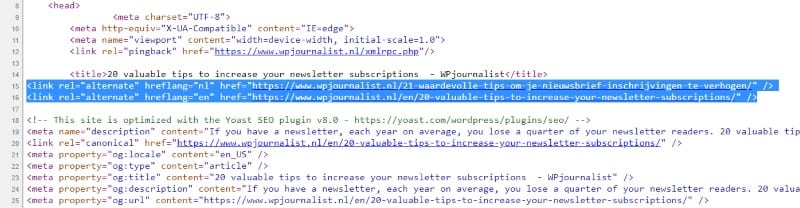
A plugin like WPML will automatically place this in yoursection, so you don’t need to add any complicated codes for that.
It is in case quite radical to translate a website because you are basically creating a second website in a different language. You should for example check if it has any consequences for the loading speed of your website.
Submap or subdomain?
If you are going to translate a website, you will face the choice which addition you want in the URL. You can choose for a submap or a subdomain.
First the difference between a submap and a subdomain.
With a submap, you add the extension to your URL. It looks like this:
https://wpjournalist.nl/en/
Translation plugins often work with these submaps or -folders. When you translate a page, it will be added automatically. According to the SEO specialists, the subfolders are most efficient and this is what is recommended by them.
A subdomain looks like this:
https://en.wpjournalist.nl
Where the submaps are placed on the same website, subdomains are seen more as a separate website. This is why it is less common to work with subdomains, because Google sometimes sees it as a separate website. This can have negative consequences for the SEO.
If you want to grow fast with the website, then there is always a third option: using a country code TLDs. This is short for Country Code Top Level Domains. You then choose a domain name in the country of origin. Of course with the same content, but then with its own domain name. In France it would look like this:
www.wpjournalist.fr
In general, search engines rank these websites higher and you have the biggest chance to get higher in the search results.
But there are also disadvantages. Maintaining and managing a separate website is a lot of work. You need to arrange new hosting, preferably in the country of origin. You also need to build a new website and maintain it. Also the website’s SEO causes a lot of extra work. You will have to hope the domain name is available in that country.
If you want to know more about it, then read the article by International Subdomain vs. Subdirectory vs. ccTLD: Which Is Best in 2018
And last a growth hacking tip: buy an existing website which has existed in that country for years and improve it with good content and SEO. Websites which have existed longer have a higher ‘domain age’ and this is an important criterion for Google to place websites higher in search engines. There is a good chance you will have success even faster, but there are no guarantees of course.
What does it yield?
How successful can you be with translating your website? That is an interesting question!
This has, amongst other things, to do with the competition you get from other websites. If you have a blog about a topic which is barely written about in Hungary, then there is a big chance you will be attracting a lot of traffic to your website. But if there are five good blogs about this topic in Hungarian, then you have little chance to reach high results in Google as a Dutch website.
So look for a country/topic/market which doesn’t have a lot of competition yet.
I myself have first translated my website into English. You would say you have a lot of competition from other blogs about WordPress and content marketing. That’s right! But my aim is to give a wide as possible audience access to my blogs. All Scots can now for example also read my blogs. But also in a country like Spain there are of course hundreds of thousands of people who can read English very well. So actually even more people can read my blogs.
And: it is easier to find translators who can translate my website from English into an exotic language. I am contemplating to translate my blog into a language where building with WordPress is still in its early stages, think of a South American country or even Africa. Great experiment methinks.
Translating a website alone is not enough. The question you first need to ask is: does the target audience there have the need for the same topics? If you want to write about WordPress and content & marketing in Hungary, then perhaps the target audience is even less advanced on these topics than in the Netherlands. So you need to look at the topics and the level of the texts.
So first determine what the target audience wants and is capable of.
A second tip: you could work with local people in that country who support you. They often know exactly what the target audience needs and perhaps you can give them a role in expanding your foreign website.
Conclusion
Making a website multilingual comes with new opportunities, in every area. I have translated my website into English, because I want to get people who don’t speak Dutch interested in my website. With an English version, the chance will become much bigger that a foreigner thinks: hey, that is an interesting party I want to do business with.
Our range for new opportunities becomes a lot bigger.
Holland is just a small country and our language has a relatively small reach. If you count the readers of Holland (17 million) and Belgium (11 million), you will get to around 28 million. Not bad, but when you add English, you reach half a billion potential visitors.
Don’t expect to rank high in the search results right away in the other countries. If there is a lot of competition in this country from other websites, you will not just be ranking high in the search engines.
But… if you are adding a language with topics which have not been written about a lot in that country, then there is a lot of profit to be made.
BONUS TIP: You need to continuously keep working on updating the added languages. Google loves living organisms and appreciates it when websites keep expanding and developing. So when you adjust something in the Dutch text, you also need to do this for your multilingual content. You can also do this through Fiverr’s flexible translators.
Translation management
But there is another solution: translation management. The plugin WPML Multilangual offers this option and makes it easier to maintain multilingual websites.
It works likes this: you have your website translated by the agencies with which WPML has contracts. In the cms you can then indicate if a passage needs to be translated the moment you add something in your native language. The translators ensure your text is translated.
The only downside is that the WPML agencies are more expensive than hiring a translator through Fiverr.
We are growing…
Back to WPjournalist. During the translation of my website (it takes a couple of months, I did it in steps) I already saw that the amount of visitors was increasing. And I also quickly saw foreign comments being placed. It is not immediately overrun with foreigners, but the grow is showing, and that is great to see.
The feeling alone that your website is open to the entire world is intriguing. From 28 million to half a billion potential visitors.
An important reason to translate my website was that it gives my website more value. Someone who speaks two or three languages is also worth more to a company than someone who only speaks Dutch.
I can’t wait to, partly because of the great increase in numbers I have already achieved, translate my website into a third, more exotic language. Danish, Hindi or perhaps Russian? Perhaps a subdomain, but maybe even as a separate website with a new domain. Should this become a reality, then you will undoubtedly be able to read more about this on WPjournalist.
FILE translate website:
Translate your website? Use this ultimate guide
Translate a website into multiple languages with WPML plugin
The 5 best translation plugins for your WordPress website




